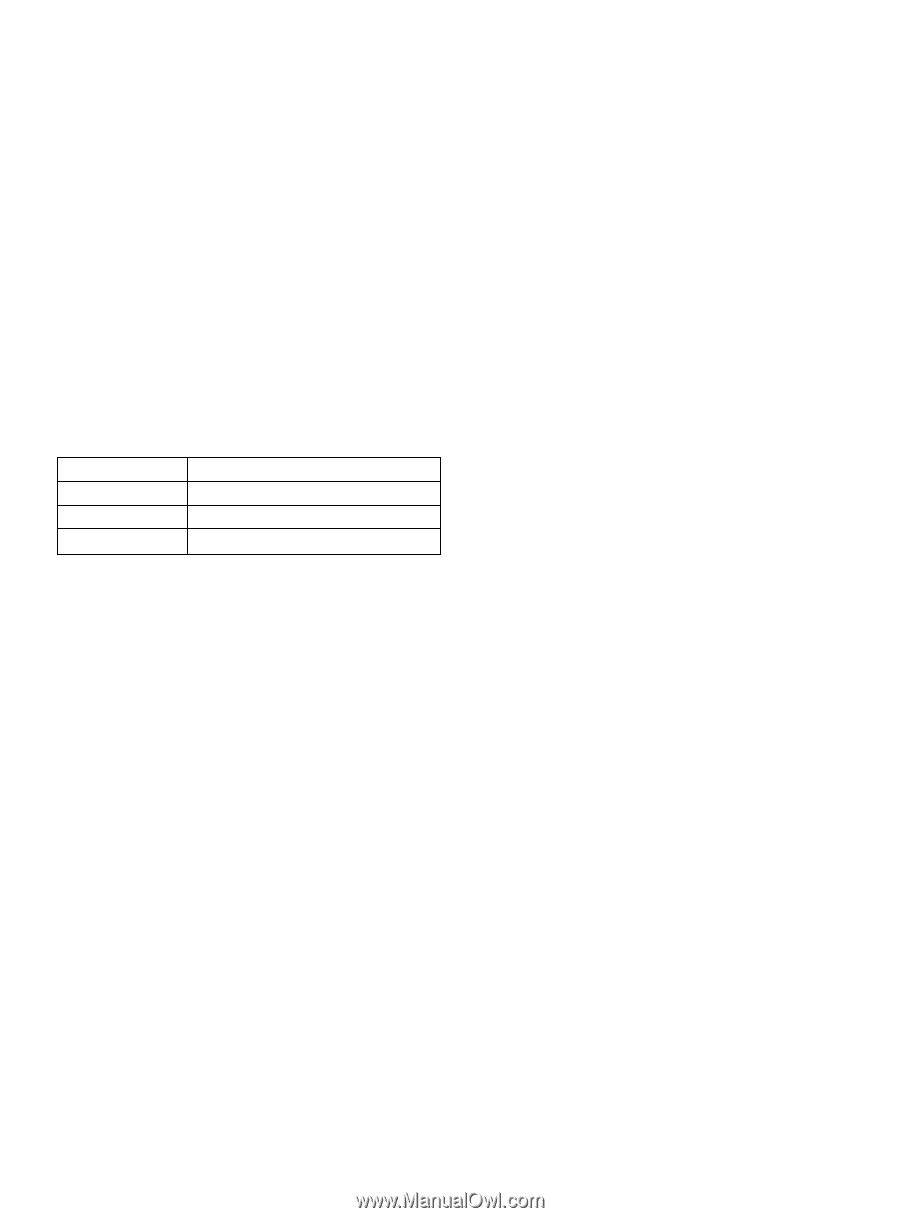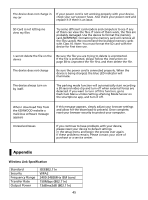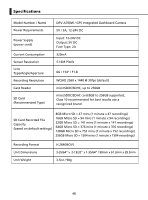Kenwood DRV-A700W Operation Manual - Page 49
About SD Cards, Precaution for using SD cards, On Wireless Link Security, Radio Interference
 |
View all Kenwood DRV-A700W manuals
Add to My Manuals
Save this manual to your list of manuals |
Page 49 highlights
On Wireless Link Security The Wireless Link communicating with radio wave, there is a benefit that you are able to access Link freely as far as the radio wave reaches. On the other hand, without security setting there may be a risk of hacking or abuseful invasion by a malignant third party. We recommend that you use Wireless Link after setting security of the devices connected. Please be noted that we are not liable for any damage or troubles pertaining to security when using this function. Radio Interference with Bluetooth Devices With the Wireless Link in use, if Bluetooth devices are in operation nearby, there may be radio interference causing lowered traffic speed or disconnect. In this case please do not use the devices simultaneously. About SD Cards • Cards supported by this device Standard Capacity Speed Class File System microSDXC / microSDHC 8 GB to 256 GB Class 10 exFAT/FAT32 • Up to the Class 10 speed class is supported. Precaution for using SD cards • When using a commercially available SD card, also check the instructions supplied with the SD card. • Be sure to format (initialize) an SD card with the device before use. • SD cards have a product lifespan, such as the number of times that writing can be performed. It is recommended to replace the SD card with a new one regularly depending on the usage conditions. • When inserting and removing an SD card, confirm the orientation, do not bend it, and do not apply a strong force or impact to it. • Do not directly touch the contact part with a hand or metal. The stored data may be damaged or lost due to static electricity. • Be sure to back up (copy) the required files in the SD card to a computer or other device. The saved data may be lost due to the usage conditions of the SD card. Please note that JVCKENWOOD cannot compensate for any damages arising from the loss of saved files. 46