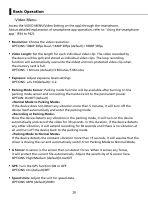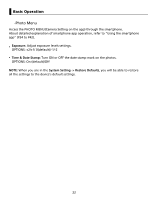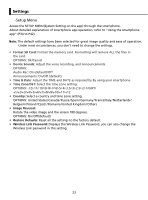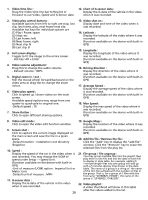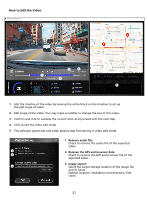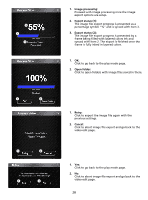Kenwood DRV-A700W Operation Manual - Page 26
Setup Menu
 |
View all Kenwood DRV-A700W manuals
Add to My Manuals
Save this manual to your list of manuals |
Page 26 highlights
Settings -Setup Menu Access the SETUP MENU(System Setting on the app) through the smartphone. About detailed explanation of smartphone app operation, refer to "Using the smartphone app" (P34 to P42). Note: The default settings have been selected for great image quality and ease of operation. Under most circumstances, you don't need to change the settings. • Format SD Card: Format the memory card. Formatting will remove ALL the files in the card. OPTIONS: Ok/Cancel • Device Sounds: Adjust the voice recording, and Announcements. OPTIONS: Audio Rec: On (default)/Off Announcements: On/Off (default) • Time & Date: Adjust the TIME and DATE as required by By using your smartphone. • Time Zone/DST: Select the time zone setting. OPTIONS: -12/-11/-10/-9/-8/-7/-6/-5/-4/-3.5/-3/-2.5/-2/-1/GMT/ +1/+2/+3/+4/+5/+6/+7/+8/+9/+10/+11/+12 • Country: Select a country and time zone setting. OPTIONS: United States /Canada /Russia /Spain /Germany /France/Italy /Netherlands / Belgium /Poland /Czech /Romania /United Kingdom/Others • Image Reversal: Rotate the video image and the screen 180 degrees. OPTIONS: On /Off(default) • Restore Defaults: Reset all the settings to the factory default. • Wireless Link Password: Displays the Wireless Link Password, you can also change the Wireless Link password in this setting. 23