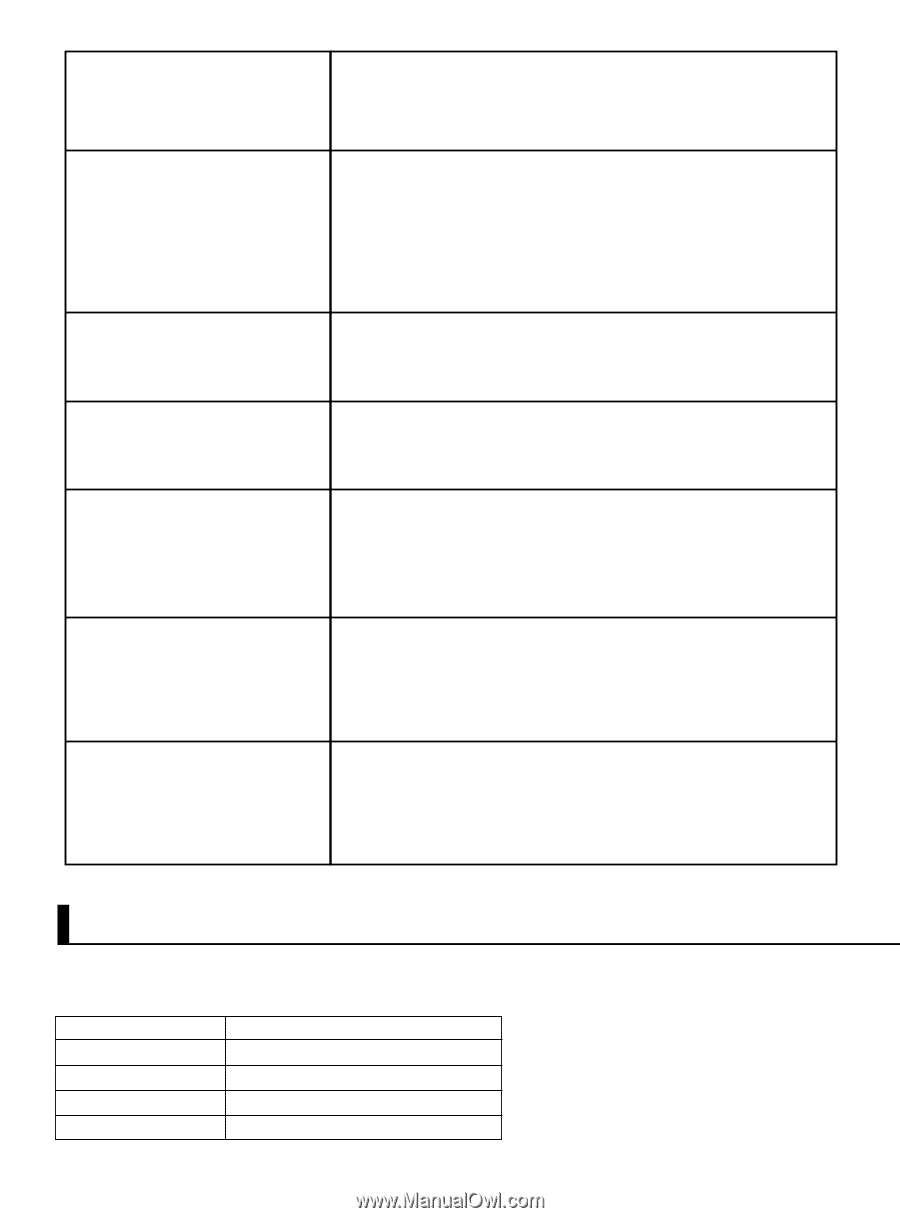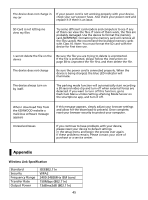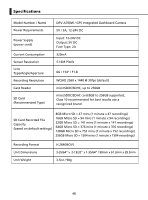Kenwood DRV-A700W Operation Manual - Page 48
Appendix
 |
View all Kenwood DRV-A700W manuals
Add to My Manuals
Save this manual to your list of manuals |
Page 48 highlights
The device does not charge in my car If your power cord is not working properly with your device, check your car's power fuses. Also check your power cord and replace it if there is an issue. SD Card is not letting me view my files Try some different card readers and computers to see if any of them can view the files. If none of them work, the files are probably damaged. Use the device to format the memory card.(WARNING: formatting the memory card will remove all the files saved), We recommend the branded memory cards with Class 10. Note: You must format the SD card with the device for first time use. I cannot delete the file on the device Be sure the file you are trying to delete is unprotected. If the file is protected, please follow the instruction on page 38 to unprotect the file first, and then delete the file. The device does not charge Be sure the power cord is connected properly. When the device is being charged, the blue LED indicator will illuminate. The device always turn on by itself. The parking mode function will automatically start recording a 30 second video clip and turn off when external forces are detected. If you want to turn off this function, go to Dash Cam Menu->Video Setting->Parking Mode Sensor on the smartphone app, and turn it off. When I download files from the KENWOOD website a malicious software message appears Unresolved Issues If this message appears, simply adjust your browser settings and allow for the download to proceed. Once complete, reset your browser security to protect your computer. If you continue to have problems with your device, please reset your device to default settings in the setup menu and begin the process over again. If these problems remain, Please contact your store of purchase or a service center. Appendix Wireless Link Specification Standard Security Frequency Range Transfer Rate Output Power IEEE802.11n WPA2 2400-2483MHz ISM band 150Mbps (802.11n) 13dBm±2dB (802.11n) 45