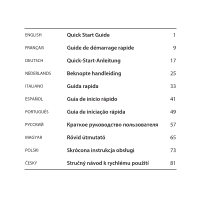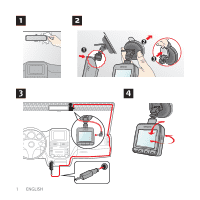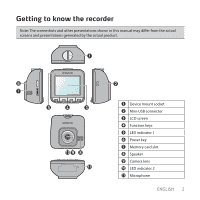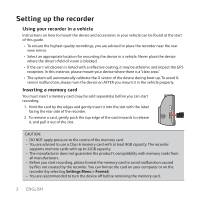Kenwood KCA-DR300 Quick Start Guide - Page 7
Operating basics
 |
View all Kenwood KCA-DR300 manuals
Add to My Manuals
Save this manual to your list of manuals |
Page 7 highlights
Operating basics Turning the recorder ON and OFF Complete the installation and then connect the recorder to the car charger according to the instructions in the previous section. • Once the vehicle engine is started, the recorder automatically turns on. By default, the recording will automatically start in few seconds after start-up. • When a GPS fix is established, the GPS signal icon will show on the top-right corner of the screen. The number of the vertical bars in the icon indicates the strength of the signal. • When the recorder is turned on, press the Power key to switch the LCD screen on/off. • To manually turn the recorder on and off, press and hold the Power key for 2 seconds. Restarting the recorder Occasionally, you may need to perform a hardware reset when the recorder stops responding; or appears to be "frozen" or unresponsive. • To restart the recorder, press and hold the Power key until the system is shut down; press the Power key again to turn the recorder on. ENGLISH 4