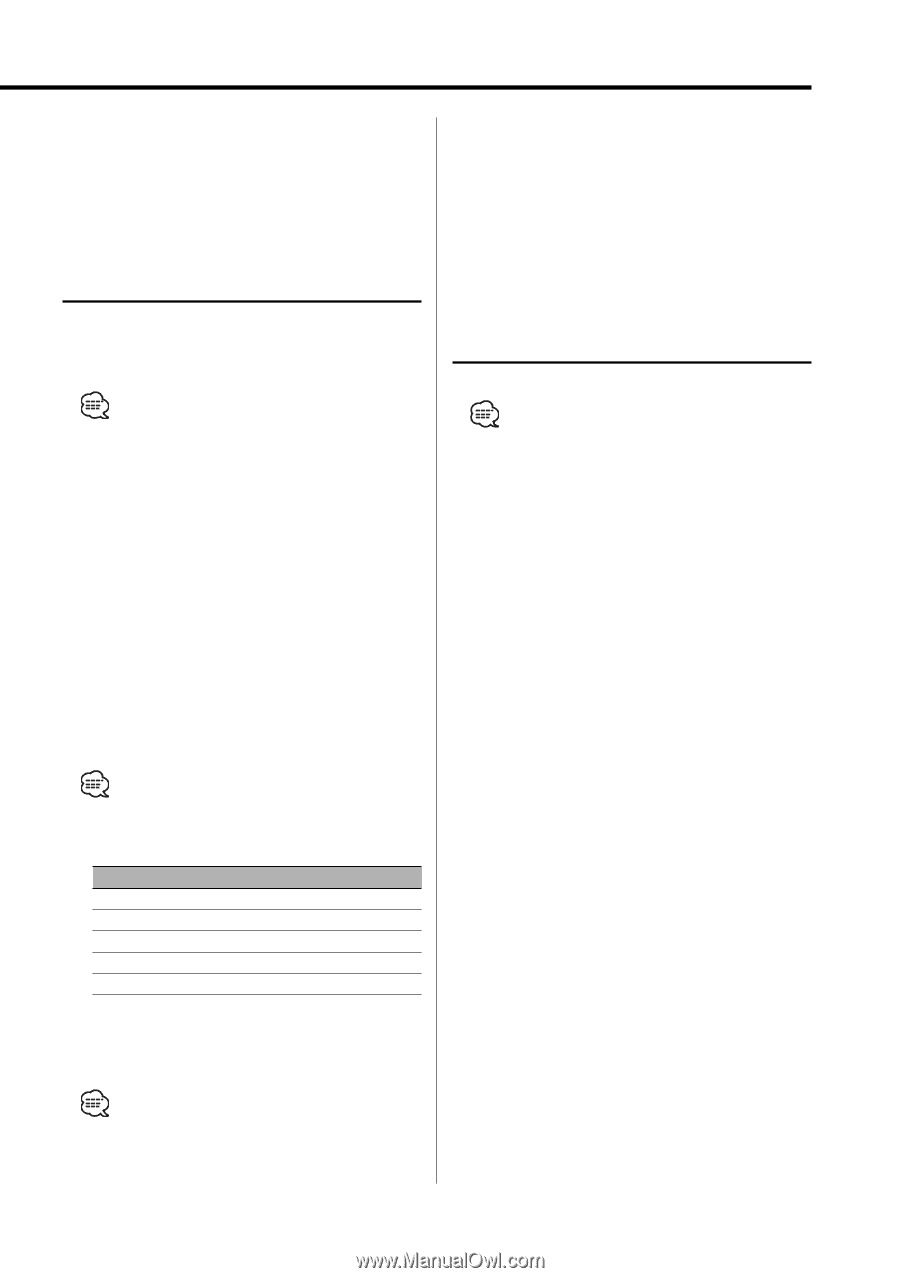Kenwood KDC-X589 Instruction Manual - Page 13
Kenwood KDC-X589 - eXcelon Radio / CD Manual
 |
UPC - 019048159106
View all Kenwood KDC-X589 manuals
Add to My Manuals
Save this manual to your list of manuals |
Page 13 highlights
• If the text for the Sirius tuner source, including Channel name, etc. is selected when the channel which does not have text for the Sirius tuner source, including Channel name, etc. is played, band & channel number is displayed. • Memory numbers - Tuner: 30 stations - Internal CD player: 10 discs - External CD changer/ player: Varies according to the CD changer/ player. Refer to the CD changer/ player manual. • The title of station/CD can be changed by the same operation used to name it. Station/Disc Naming (SNPS/DNPS) Attaching a title to a Station or CD. 1 Receive/play the station/disc you want to attach a title to • A title can't be attached to MD or Audio file media. Faceplate Angle Adjustment Press the [ANG] button for at least 1 second. • Do not apply excessive force to the faceplate. It can cause damage. 2 Enter Menu mode Press the [MENU] button for at least 1 second. "MENU" is displayed. 3 Select Name set mode Push the Control knob to [FM] or [AM]. Select the "NAME SET" display. 4 Enter Name set mode Press the Control knob for at least 1 second. 5 Move the cursor to the enter character position Push the Control knob to [4] or [¢]. 6 Select the characters Push the Control knob to [FM] or [AM]. • Characters can be entered by using a remote with a numbers buttons. Example: If "DANCE" is entered. Character "D" "A" "N" "C" "E" Button [3] [2] [6] [2] [3] Times pressed 1 1 2 3 2 7 Repeat steps 5 through 6 and enter the name. 8 Exit Menu mode Press the [MENU] button. • When operation stops for 10 seconds the name at that time is registered, and Name Set mode closes. English | 13