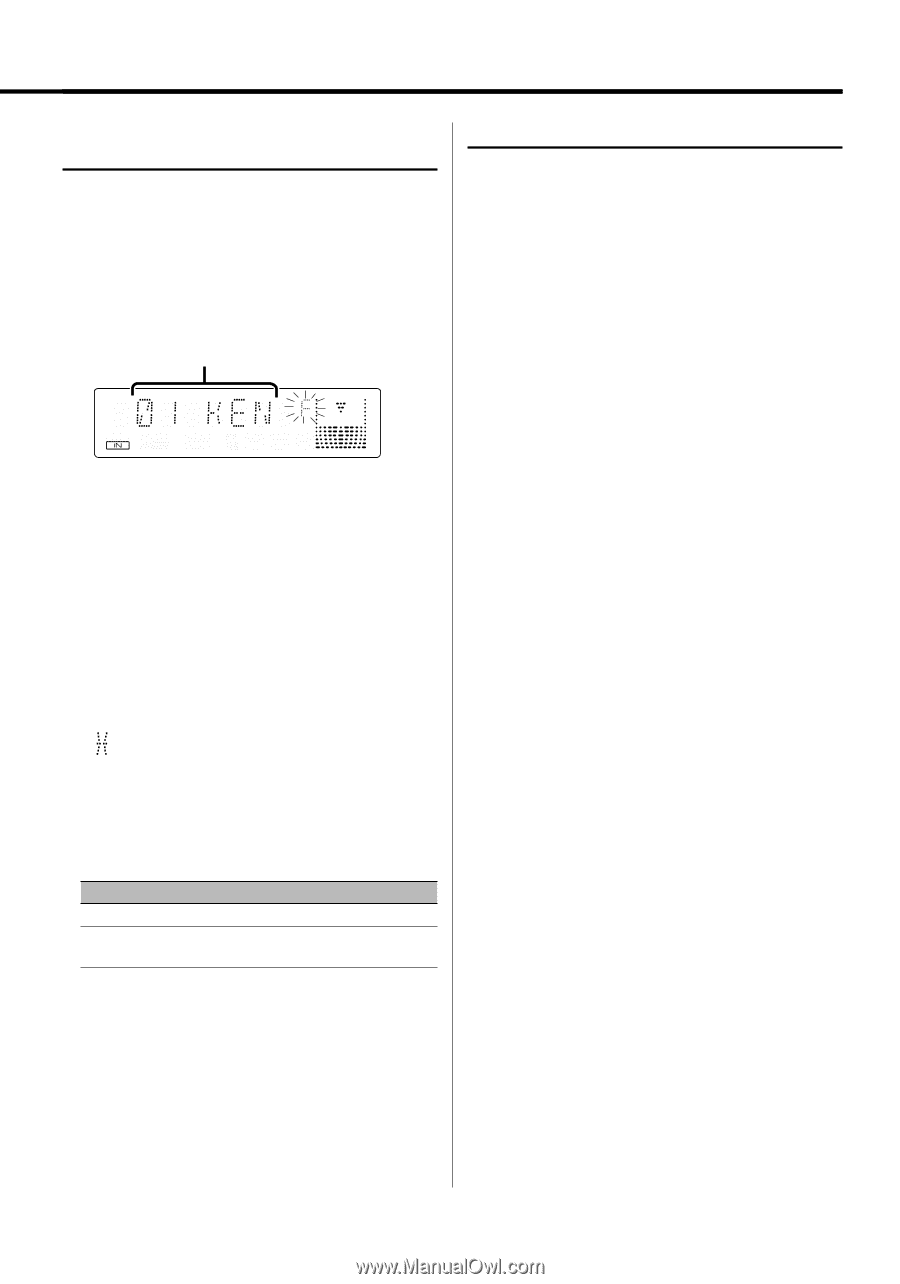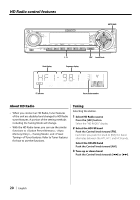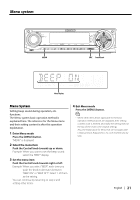Kenwood KDC-X591 Instruction Manual - Page 19
File Select 2 mode, Text/Title Scroll
 |
View all Kenwood KDC-X591 manuals
Add to My Manuals
Save this manual to your list of manuals |
Page 19 highlights
Function of non-iPod and non-"Music Editor" file File Select 2 mode Select the target folder within the folders containing audio files. The folder which contains playable audio files is only displayed. 1 Enter Folder Select 2 mode Press the [F.SEL] button twice. Select the "F-SEL2" display. Folder name display Displays the current folder name. Text/Title Scroll Scrolling the displayed CD text, Audio file text, or MD title. Push the Control knob toward up for at least 2 seconds. ⁄ • When the (page 23) is set to OFF, the display may black out while scrolling. 2 Select the folder Push the Control knob towards right or left. Each time you push the knob, the folders containing audio files are displayed one after another. Check the name of upper level folder Push the Control knob towards up. Each time you push the knob towards up, the folder just above the current folder is displayed. Each time you push the knob towards down, the folder just below the current folder is displayed. " " is displayed while the upper level folder is displayed. 3 Determine the folder Press the Control knob. The music in the determined folder are displayed. 4 Select the music you want to listen to Operation type Operation Movement between music Push the Control knob towards right or left. Return to folder selection Press the Control knob for at least 1 second. step 5 Play the selected music Press the Control knob. Scrolling the file/folder name display Push the Control knob toward up for at least 2 seconds. Cancelling Folder Select 2 Press the [F.SEL] button. English | 19