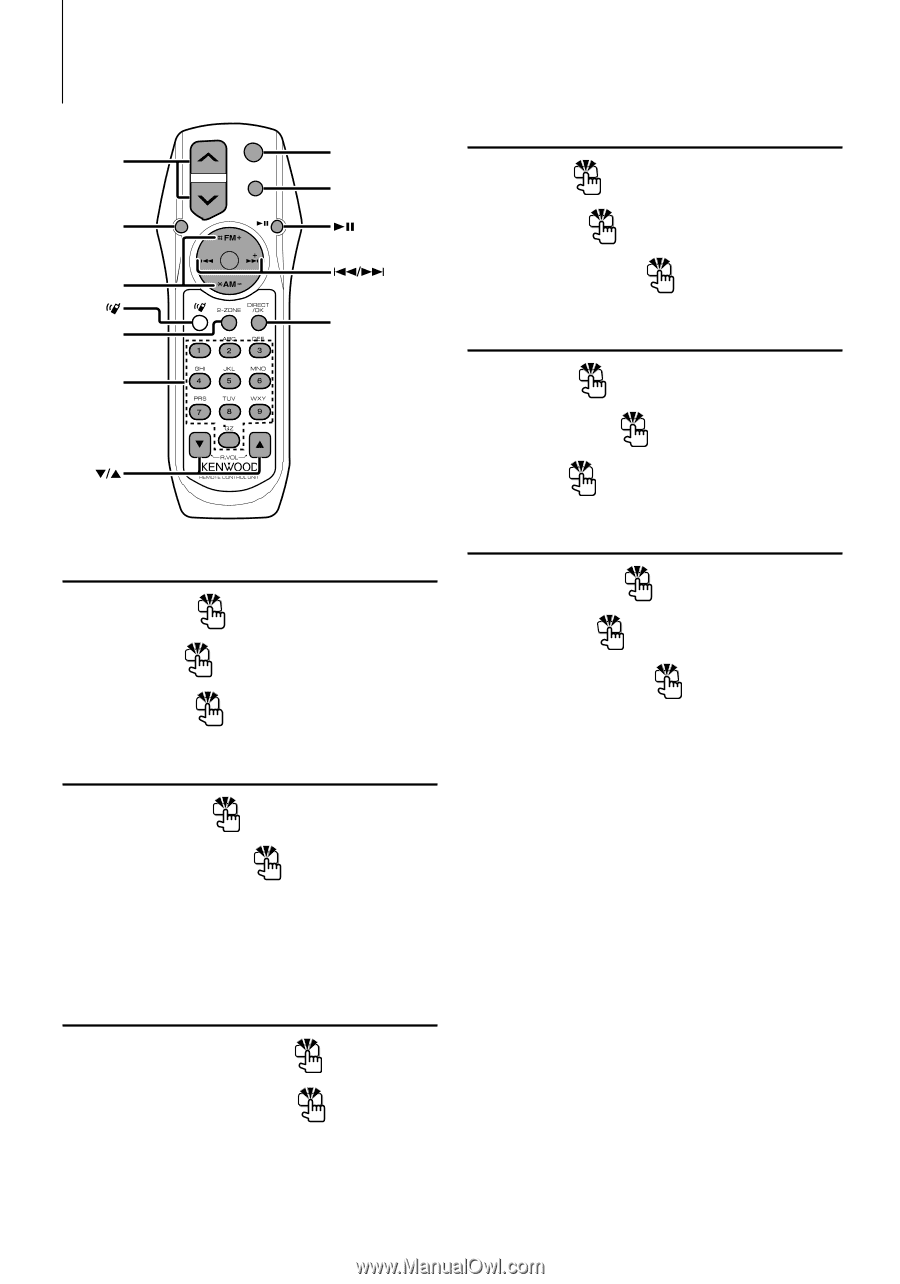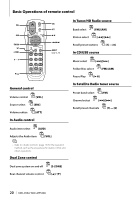Kenwood KDC X592 Instruction Manual - Page 20
Basic Operations of remote control - usb
 |
View all Kenwood KDC X592 manuals
Add to My Manuals
Save this manual to your list of manuals |
Page 20 highlights
Basic Operations of remote control VOL AUD FM/AM 2-ZONE 0 - 9 SRC ATT VOL AUD SRC ATT DIRECT (page 12, 18) General control Volume control [VOL] Source select [SRC] Volume reduce [ATT] In Audio control In Tuner/HD Radio source Band select [FM]/[AM] Station select [4]/[¢] Recall preset stations [1] - [6] In CD/USB source Music select [4]/[¢] Folder/Disc select [FM]/[AM] Pause/Play [38] In Satellite Radio tuner source Preset band select [FM] Channel select [4]/[¢] Recall preset channels [1] - [6] Audio item select [AUD] Adjusts the Audio item [VOL] ⁄ • Refer to (page 15) for the operation method, such as the procedures for Audio control and others operations. Dual Zone control Dual zone system on and off Rear channel volume control [2-ZONE] [5]/ [∞] 20 | KDC-X592/ KDC-MP538U