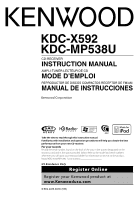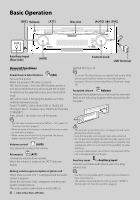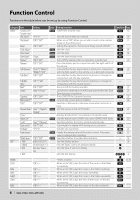Kenwood KDC X592 Instruction Manual - Page 6
Function Control - parts
 |
View all Kenwood KDC X592 manuals
Add to My Manuals
Save this manual to your list of manuals |
Page 6 highlights
Function Control Functions in the table below can be set up by using Function Control. Category MENU DISP P.MEM SCAN RDM FiREP FoREP SCAN RDM Item Setting Entry "Security Set"/ 1 sec. "Security Clear" "SRC Select" "1"*/"2" "iPod Mode" "OFF"/"ON"* "Beep" "OFF"/ "ON"* "Clock Adjust" 1 sec. "Date Adjust" 1 sec. "Date Mode" 7 types 1 sec. "Display" "OFF"/"ON"* "Dimmer" "OFF"/"ON"* "ILM Dimmer" "AUTO"*/"MNAL1"/ "MNAL2"/ "OFF" "ILM Effect" "OFF"/"ON"* "ILM MSC SYNC" "AMP" "Zone2" "OFF"*/ "ON" "OFF"/ "ON"* "Rear"*/ "Front" "Supreme" "OFF"/"ON"* "AMS Control"*1 1 sec. "CRSC" "OFF"/ "ON"* "Receive Mode" "Auto"*/"Digital"/ 1 sec. "Analog" "ESN=" "Name Set" 1 sec. "Scroll" "Auto"*/ "Manual" "Built in AUX" "OFF"*/"ON" "CD Read" "1"*/"2" "Audio Preset" 1 sec. "DEMO Mode" "OFF"/"ON"* 2 sec. > TYPE A/ B/ C/ D/ E/ F/ G > GRAPH Spectrum Analyzer 1 - 2 > SIDE Text icon/ Source icon > TEXT "ON"/ - "ON"/ - "ON"/ - "ON"/ - "ON"/ - "ON"/ - Setting overview Sets/Resets security code Condition Page 13 Sets the source selection method. 23 When set to "ON", allows you to select music in the manner 11 similar to that of the iPod. Setting the operation check sound (beep sound) ON/OFF. Sets the clock. 14 Sets the date. 14 Sets the date display mode. Turns off the display when no operation is performed. - 23 Dims the display part in conjunction with the light switch of the vehicle. Sets whether the key illumination is dimmed in conjunction 23 with the light switch of the vehicle or it is dimmed constantly. Sets whether the key illumination brightness is changed in conjunction with the key operation. Sets whether the key illumination brightness is changed in - conjunction with the sound volume. Turns on/off the built-in amplifier. 23 Specifies the destination of AUX input sound when the Dual 23 Zone function is turned on. Turns ON/OFF the Supreme function. 23 Controls the connected LX amplifier. - 14 Switches to Monaural to decrease noise when reception is poor. Sets the receive mode of HD Radio. 23 Displays the Electronic Serial Number of satellite radio. Sets the station name (SNPS)/ disc name (DNPS)/ AUX name. 10 Specifies whether the text is scrolled automatically. - Sets whether to display AUX during source selection. Sets the CD read mode. 23 Presets the setting value of the audio control. The preset 17 value is retained after resetting. Specifies whether to enable demonstration. - 14 Sets the display pattern. Sets the Type E spectrum analyzer display. Sets the Type A side icon display. -8 ‰ Å Sets the text display. Presets a station. When set to "ON", plays the intro of the music in the folder successively. When set to "ON", plays the music in the folder randomly. When set to "ON", plays the music repeatedly. When set to "ON", plays the music in the folder repeatedly. When set to "ON", plays the intro of the music on the disc successively. When set to "ON", plays the music on the disc randomly. ÅıÇÎ 8 Ï 12, 19 6 | KDC-X592/ KDC-MP538U