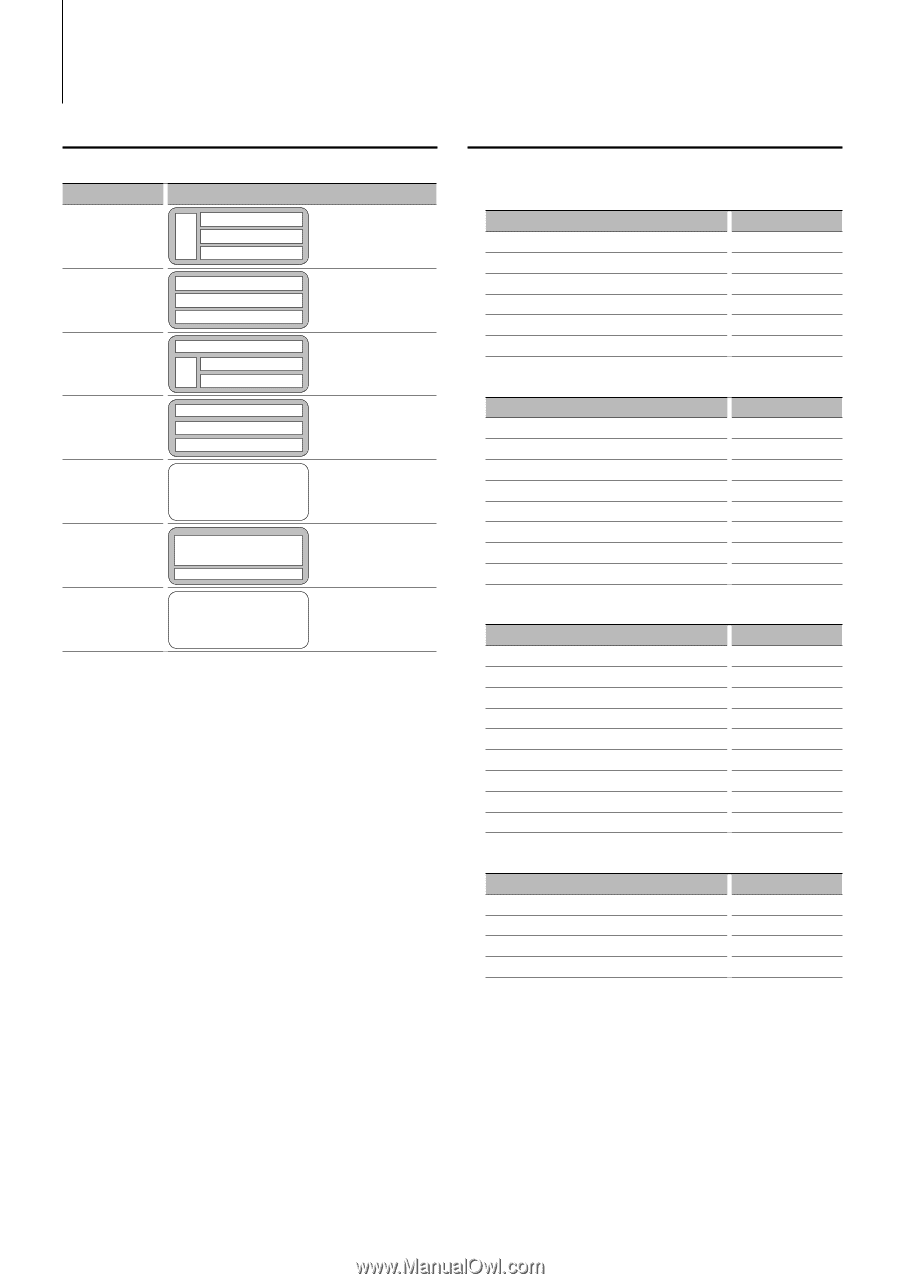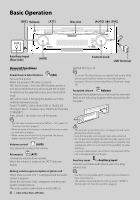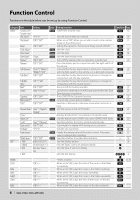Kenwood KDC X592 Instruction Manual - Page 8
Display Settings - kdc mp538u
 |
View all Kenwood KDC X592 manuals
Add to My Manuals
Save this manual to your list of manuals |
Page 8 highlights
Display Settings About Display Type Shown below are examples of display types. Display "TYPE [A]" "TYPE [B]" "TYPE [C]" "TYPE [D]" "TYPE [E]" Display Type 3 1 1 1 1 1 1 2 3 1 1 2 1 1 4 "TYPE [F]" "TYPE [G]" 1 6 5 ⁄ • 1 Text display part 2 Status display 3 Icon display part 4 Spectrum Analyzer display 5 Clock display 6 Display (varied depending on the source) Text Display Selection Changing the text display. In Tuner source Information Station name Frequency Spectrum Analyzer & Clock Clock Date Blank In CD & External disc source Information Disc title Track title Play time & Track number Disc name Spectrum Analyzer & Clock Clock Date Blank In Audio file source Information Music title & Artist name Album name & Artist name Folder name File name Play time & Music number Spectrum Analyzer & Clock Clock Date Blank In Standby Information Standby Clock Date Blank Display "SNPS" "Frequency" "Speana/Clock" "Clock" "Date" "Blank" Display "Disc Title" "Track Title" "P-Time" "DNPS" "Speana/Clock" "Clock" "Date" "Blank" Display "Title/Artist" "Album/Artist" "Folder Name" "File Name" "P-Time" "Speana/Clock" "Clock" "Date" "Blank" Display "Source Name" "Clock" "Date" "Blank" 8 | KDC-X592/ KDC-MP538U