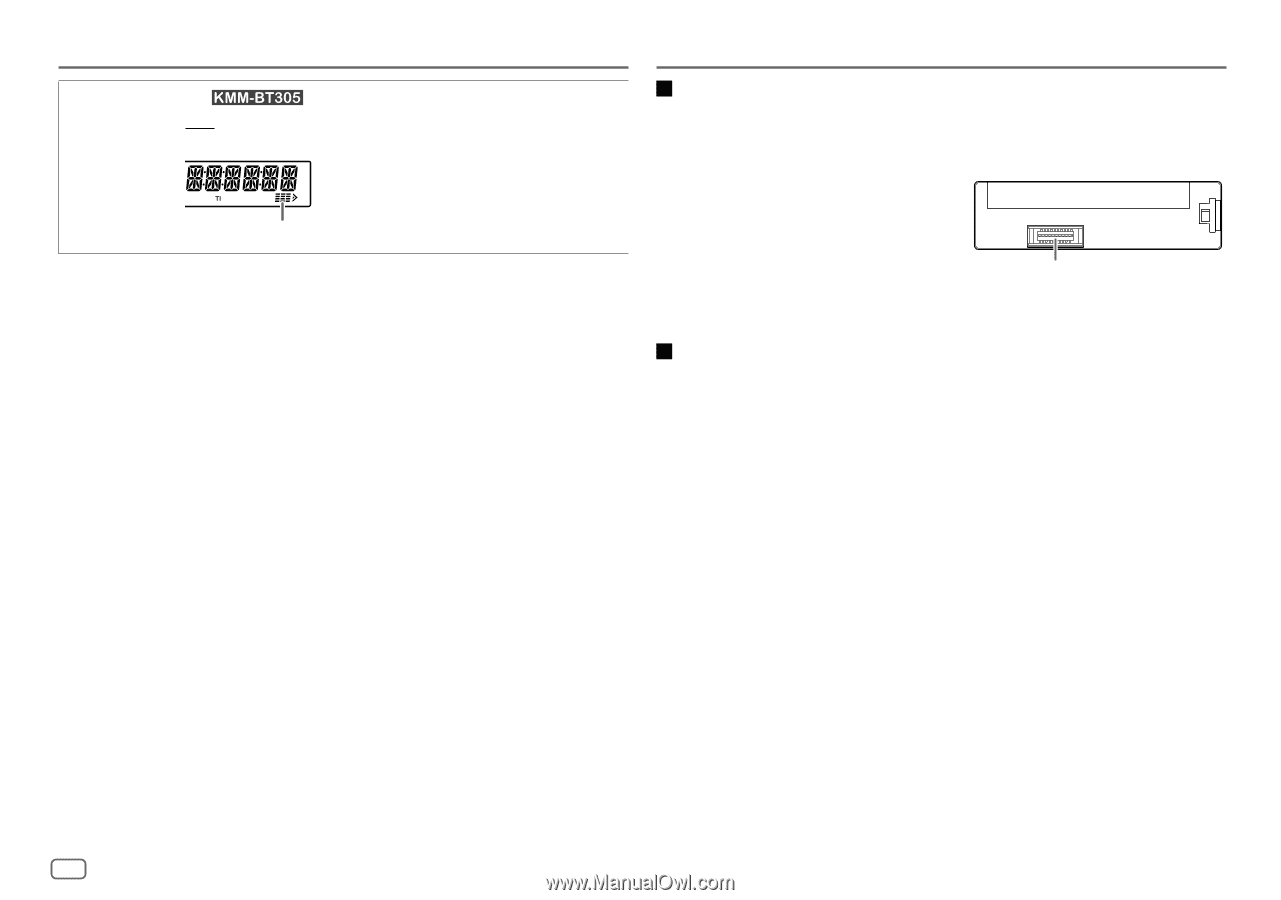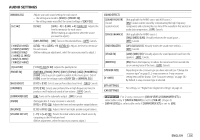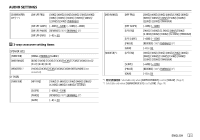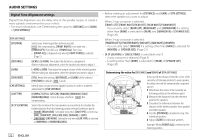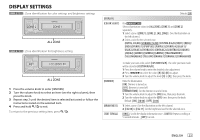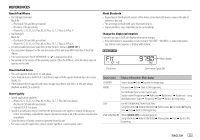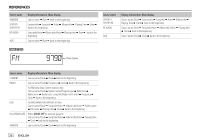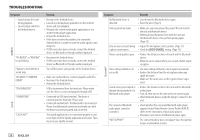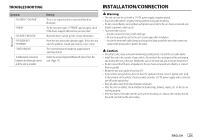Kenwood KMM-BT305 Instruction Manual 2 - Page 30
References
 |
View all Kenwood KMM-BT305 manuals
Add to My Manuals
Save this manual to your list of manuals |
Page 30 highlights
DISPLAY SETTINGS [LEVEL METER] (For ) [ON]: Shows the level meter on the display window (as shown below). ; [OFF]: Cancels. Level meter REFERENCES Maintenance Cleaning the unit Wipe off dirt on the faceplate with a dry silicone or soft cloth. Cleaning the connector Detach the faceplate and clean the connector gently with a cotton swab. Be careful not to damage the connector. Connector (on the reverse side of the faceplate) More information For: - Latest firmware updates and latest compatible item list - KENWOOD original application - Any other latest information Visit . Playable files • Playable audio file for USB mass storage class device: MP3 (.mp3), WMA (.wma), AAC (.aac), AAC (.m4a), WAV (.wav), FLAC (.flac) • Playable USB device file system: FAT12, FAT16, FAT32 Even when audio files comply with the standards listed above, playback may be impossible depending on the types or conditions of media or devices. • For detailed information and notes about the playable audio files, visit . About USB devices • You cannot connect a USB device via a USB hub. • Connecting a cable whose total length is longer than 5 m may result in abnormal playback. • This unit cannot recognize a USB device whose rating is other than 5 V and exceeds 1.5 A. 24 ENGLISH