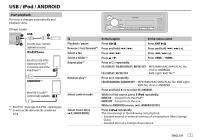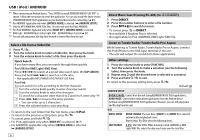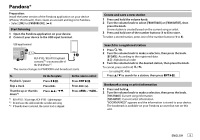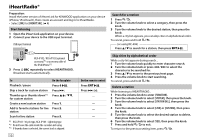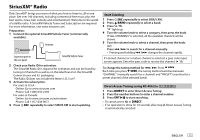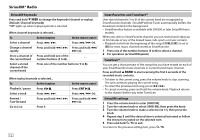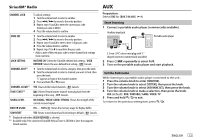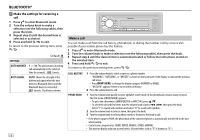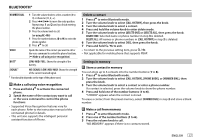Kenwood KMR-M312BT User Manual - Page 14
SmartFavorites and TuneStart™, TuneScan™, SiriusXM settings, SiriusXM Keymode - model
 |
View all Kenwood KMR-M312BT manuals
Add to My Manuals
Save this manual to your list of manuals |
Page 14 highlights
SiriusXM® Radio SiriusXM Keymode Press and hold to change the keymode (channel or replay). (Default: Channel keymode) " " lights up when replay keymode is selected. When channel keymode is selected... To On the faceplate On the remote control Select a channel Press S / T. Press S / . Change a channel Press and hold S / T. Press and hold S / rapidly . Store a channel of Press and hold one of the the current band number buttons (1 to 6). - Select a stored channel of the current band Press one of the number buttons (1 to 6). When replay keymode is selected... To On the faceplate Playback / pause Press . Select a track Press S / T. Rewind / Fast-forward Press and hold S / T. Go to Live Press 1. On the remote control Press . Press S / . Press and hold S / . SmartFavorites and TuneStart™ User stored channels (1 to 6) of the current band are recognized as SmartFavorite channels. SiriusXM Vehicle Tuner automatically buffers the broadcast content in the background. • SmartFavorites feature is available with SXV200 or later SiriusXM tuner models. When you select a SmartFavorite channel, you can rewind and replay up to 30 minutes of any of the missed news, talk, sports or music content. • Playback starts from the beginning of the song if [TUNE START] is set to [ON] for most music channels stored as SmartFavorite. 1 Press one of the number buttons (1 to 6) to select a channel. 2 For operation ( SiriusXM Keymode) TuneScan™ You can get a short preview of the songs that you have missed on each of your SmartFavorite music channels or current tuned music channel. Press and hold to start scanning the first 6 seconds of the recorded music contents. • To listen to the current song, press the volume knob to stop scanning. The unit continues playing the current song. • To select the previous/next song, press S / T. • To cancel scanning, press and hold the volume knob. Playback returns to the channel before you enter TuneScan. SiriusXM settings 1 Press the volume knob to enter [FUNCTION]. 2 Turn the volume knob to select [SIRIUS XM], then press the knob. 3 Turn the volume knob to make a selection ( 13), then press the knob. 4 Repeat step 3 until the desired item is selected/activated or follow the instructions stated on the selected item. 5 Press and hold to exit. To return to the previous setting item, press . 12