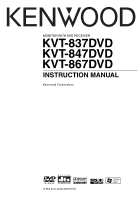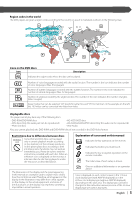Kenwood KVT-867DVD User Manual - Page 2
Contents
 |
View all Kenwood KVT-867DVD manuals
Add to My Manuals
Save this manual to your list of manuals |
Page 2 highlights
Contents Before Use 4 Notes on playing MP3/WMA/JPEG/MPEG.. 6 Opening/Closing the Monitor and Power Switch 8 Removing/Attaching the Protection Panel.. 9 KVT-837DVD/847DVD/867DVD Basic operations 10 Basic Operations of Remote Controller ... 12 About discs 15 Switching Small Display 16 Switching Screen Mode 17 Controling during DVD Video, Video CD, JPEG or MPEG Playback 18 Displaying the DVD/VCD/JPEG/MPEG Playback screen Displaying the Easy Control Panel Displaying the DVD/VCD Control screen DVD Disc Menu VCD Zoom Control Picture Control Information Display Direct Search CD/MP3/WMA/JPEG/MPEG/Disc Changer Play Control 24 Displaying the Easy Control Panel Displaying the CD/MP3/WMA/JPEG/MPEG/Disc Changer Control screen Displaying the CD/MP3/WMA/JPEG/MPEG/Disc Changer Menu screen Set Disc Name Select Folder (during MP3/WMA/JPEG/MPEG play) ID3/WMA TAG Display (during MP3/WMA play) Disc Select (during play by disc changer) Direct Search Tuner Control 32 Displaying the Easy Control Panel Displaying the Tuner Control screen Displaying the Tuner Menu screen Seek Mode Auto Memory Manual Memory Preset Select Set Station Name Direct Search Traffic Information Search for Program Type Radio Text TV/ VIDEO Control 38 Displaying the TV Picture screen Displaying the Easy Control Panel Displaying the TV Control screen Displaying the TV Menu screen Seek Mode Auto Memory Manual Memory Preset Select Set Station Name Direct Search Character Entry 44 How To Use the Character Entry screen Source Select 45 Displaying the Control screen Displaying the Source Select screen Adjusting the Monitor Display Position and Quality 46 Displaying the Screen Control screen Displaying the Angle Control screen Setup Menu 47 Setup Menu 47 Displaying the Control screen Displaying the Setup Menu screen Audio Set Up 48 Displaying the Car Type Set Up screen Displaying the Speaker Set Up screen Displaying the Channel Level screen Speaker Set Up Channel Level DTA Setup Crossover Network Setup 2 | English