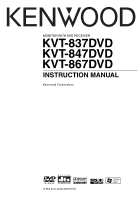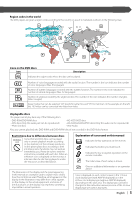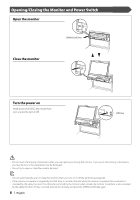Kenwood KVT-867DVD User Manual - Page 3
Muting Audio Volume upon Reception of, Phone call, Sound Effects Menu, Glossary, Troubleshooting
 |
View all Kenwood KVT-867DVD manuals
Add to My Manuals
Save this manual to your list of manuals |
Page 3 highlights
DVD Setup 54 Displaying the DVD SETUP 1 screen Displaying the DVD SETUP 2 screen Displaying the DVD SETUP 3 screen Language Setup Parental Level Setup System Setup 58 Displaying the System 1 screen Displaying the System 2 screen AV Interface 60 Displaying the AV I/F 1 screen Displaying the AV I/F 2 screen Displaying the AV I/F 3 screen User Interface 62 Displaying the User I/F 1 screen Displaying the User I/F 2 screen Displaying the User I/F 3 screen Touch Panel Adjustment Clock Security Code Setup Set Up Memory TV Setup 70 Displaying the TV1 Area Set Up screen Displaying the TV2 Area Set Up screen RDS Setup 71 Displaying the RDS Set Up1 screen Displaying the RDS Set Up2 screen AMP Control 72 Displaying the AMP Control screen Muting Audio Volume upon Reception of Phone call 73 Muting Audio Volume upon Reception of Phone call Sound Effects Menu 74 Sound Effects Menu 74 Displaying the Control screen Displaying the Sound Effects Menu screen Audio Control 75 Displaying the Audio Control screen Equalizer 76 Displaying the Equalizer screen Parametric Equalizer Surround Control 78 Displaying the Surround Control screen Surround Control Adjustment SRS WOW Control 80 Displaying the SRS WOW Control screen SRS WOW Uesr Setup Position 82 Displaying the Position screen Position Fine Control Stores the Preset adjustment setup Calls the Preset adjustment setup Zone Control 84 Displaying the Zone Control screen Glossary 85 Troubleshooting Guide 86 Specifications 91 English | 3