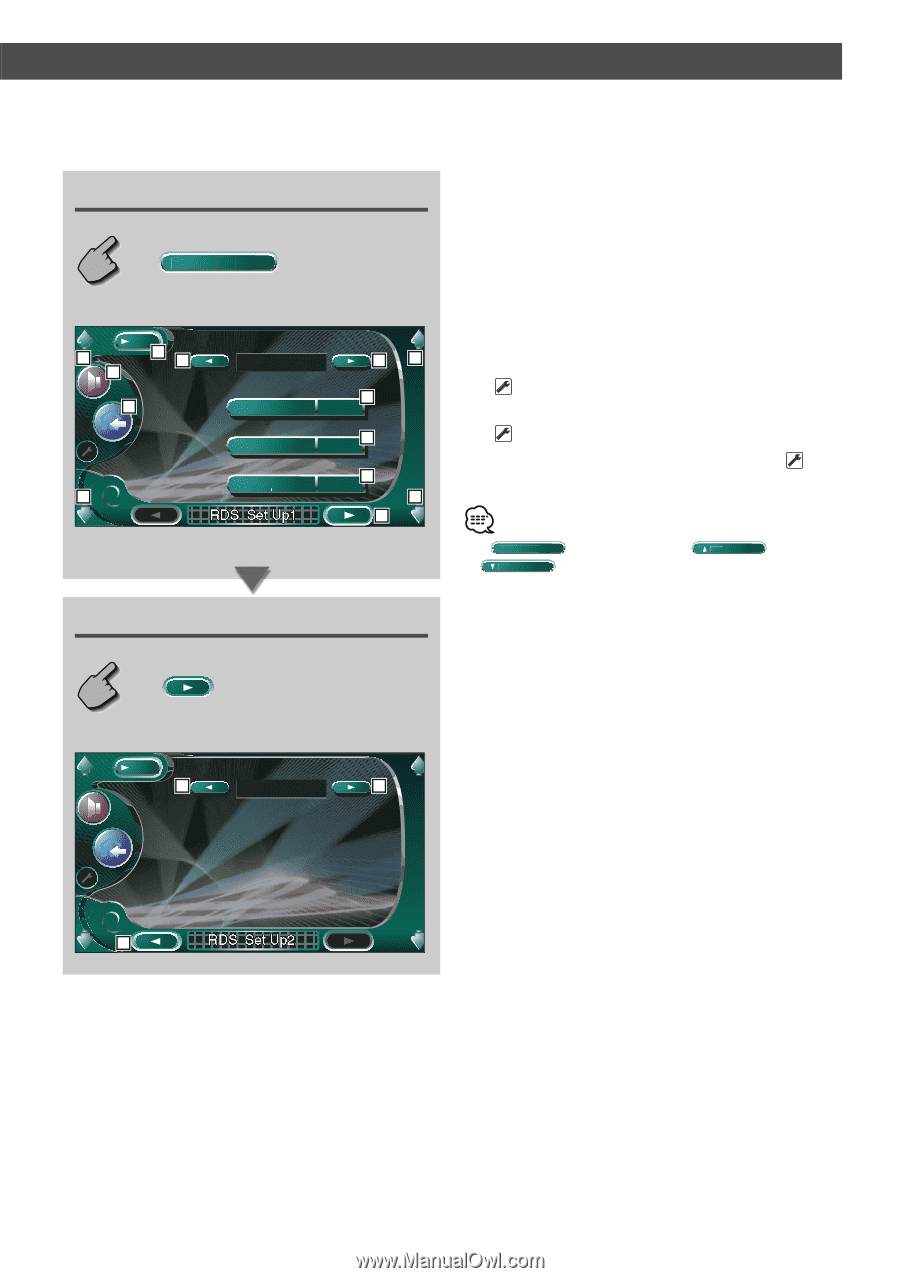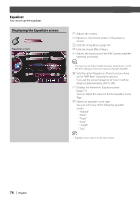Kenwood KVT-867DVD User Manual - Page 71
RDS Setup <Function of KVT-837DVD>, Displaying the RDS Set Up1 screen, Displaying the RDS Set
 |
View all Kenwood KVT-867DVD manuals
Add to My Manuals
Save this manual to your list of manuals |
Page 71 highlights
RDS Setup The related RDS parameters can be set. Setup Menu Displaying the RDS Set Up1 screen RDS Set Up RDS Set Up1 screen MENU News 1 4 5 3 2 10 min 5 1 6 AF On Regional 7 On 8 Auto Tp Seek On 1 1 RDS Set Up1 9 Displaying the RDS Set Up2 screen 1 Adjusts the volume. 2 Returns to the Control screen of the previous source. 3 Calls the Sound Effects Menu. (page 74) 4 Calls the Setup Menu. 5 Sets a news bulletin interrupt time. 6 Turns the Alternative Frequency function On or Off. ( On) 7 Turns the Region Restriction function On or Off. ( On) 8 Turns the Auto TP Seek function On or Off. ( On) 9 Displays the RDS Set Up2 screen. • If RDS Set Up is not shown, touch Prev. or Next to display it. p Selects a display language for the PTY function. q Displays the RDS Set Up1 screen. RDS Set Up2 screen MENU Language Select 10 English 10 11 RDS Set Up2 English | 71