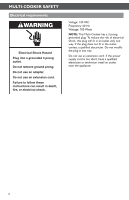KitchenAid KMC4241SS Use & Care Guide - Page 11
Step-by-step Cooking Modes
 |
View all KitchenAid KMC4241SS manuals
Add to My Manuals
Save this manual to your list of manuals |
Page 11 highlights
English STEP-BY-STEP COOKING MODES Step-by-step cooking modes use multiple cooking methods to cook different kinds of foods. Use the > key to advance from step to step. If it is necessary to back up a step, press the < key. Rice (White/Brown) Rice allows you to cook a variety of rice types, from white rice, brown rice, wild rice to sushi rice. Rice modes offers white and brown rice programs for optimal results (see table). 1. Add the measured rice and water to the cooking pot. NOTE: To reduce the possibility of boilovers, rinse dry rice before adding to pot. 2. Press > to scroll to Rice mode. Press START/ENTER to select. 3. The Multi-Cooker will display For white, press < and For brown, press >. Use < or > to select the desired type of rice, then press START/ ENTER. 4. Once cooking is complete, Rice mode done, keeping warm will be displayed and the Multi-Cooker will go into Keep Warm mode. When in keep warm mode without setting timer, the Multi-Cooker will automatically turn off after 24 hours. NOTE: Default cook time is for one cup of dry rice. You can adjust the time based on the quantity of rice. Rice Type White (long grain) White (medium grain) Brown Sushi/White (short/grain) * Default time Dry Rice cups (g) 1 (190g) 1 (190g) 1 (190g) 1 (190g) Water cups (ml) 13/4-21/4 (415-475 ml) 13/4-2 (415-475 ml) 13/4-21/4 (415-475 ml) 11/4-13/4 (415-475 ml) Time (min.)* 35 35 55 35 11