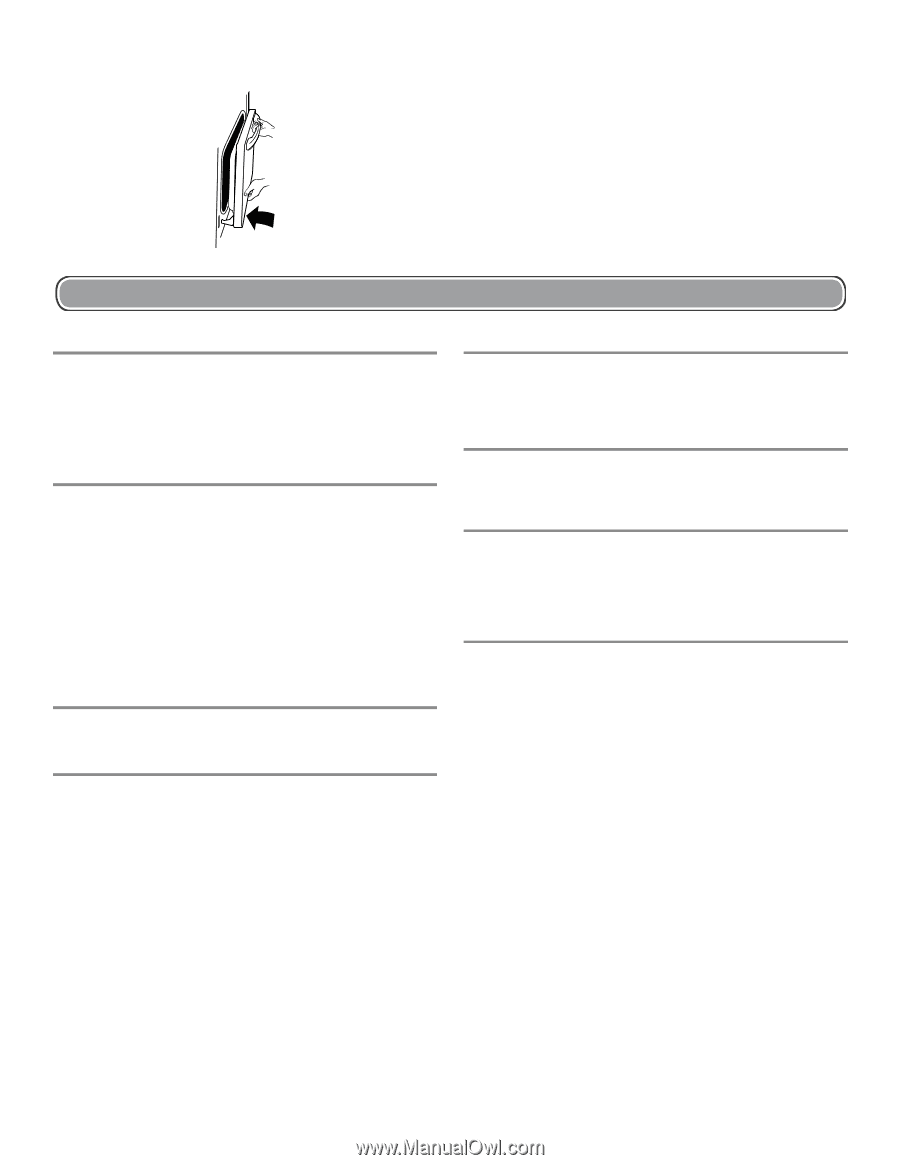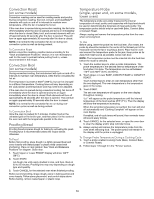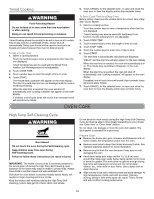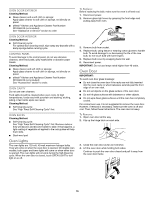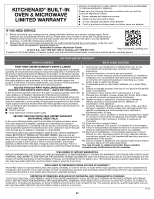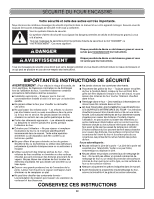KitchenAid KOSE500ESS Use & Care Guide - Page 17
Troubleshooting - installation instructions
 |
View all KitchenAid KOSE500ESS manuals
Add to My Manuals
Save this manual to your list of manuals |
Page 17 highlights
To Replace: 1. Insert both hanger arms into the door. 2. Open the oven door. You should hear a "click" as the door is set into place. 3. Move the hinge levers back to the locked position. Check that the door is free to open and close. If it is not, repeat the removal and installation procedures. TROUBLESHOOTING Try the solutions suggested here first in order to avoid the cost of an unnecessary service call. Nothing will operate ■ Has a household fuse blown, or has a circuit breaker tripped? Replace the fuse or reset the circuit breaker. If the problem continues, call an electrician. ■ Is the appliance wired properly? See Installation Instructions. Oven will not operate ■ Is the electronic oven control set correctly? See "Electronic Oven Controsl" section. ■ Has a delay start been set? See "Timed Cooking" section. ■ Is the Control Lock set? See "Control Lock" section. ■ Is the Sabbath Mode set? See "Sabbath Mode" section. ■ On double oven models, is one oven self-cleaning? When one oven is self-cleaning, the other oven cannot be set or turned on. Oven temperature too high or too low ■ Does the oven temperature calibration need adjustment? See "Oven Temperature Control" section. Warm air coming from oven vent ■ Warm air coming from the oven vent is normal. During a self- clean cycle, the air stream is increased. ■ The cooling fan may operate both during an oven's cycle and after the cycle has ended, causing warm air to exit from the oven vent. Display shows messages ■ Is the display showing a letter followed by a number? Clear the display. See "Display(s)" section. If a letter followed by a number reappears, call for service. See "Warranty" section. Fan runs during Bake function ■ It is normal for the convection fan and element to operate during Bake mode to enhance performance and heat distribution. Long preheat times ■ Not all cycles require preheating. See cycle instructions for preheat recommendations. Most cycles preheat to 350°F (177°C) in 12 to 17 minutes. Higher temperatures will take more time. Removing unused oven racks prior to preheating can help reduce preheat time. Self-Cleaning cycle will not operate ■ Is the oven door open? Close the oven door all the way. ■ Has the function been entered? See "Self-Cleaning Cycle" section. ■ On some models, has a delay start Self-Clean cycle been set? See "Self-Cleaning Cycle" section. ■ Has a delay start been set? See "Timed Cooking" section. ■ On double oven models, is one oven self-cleaning? When one oven is self-cleaning, the other oven cannot be set to self-clean. 17