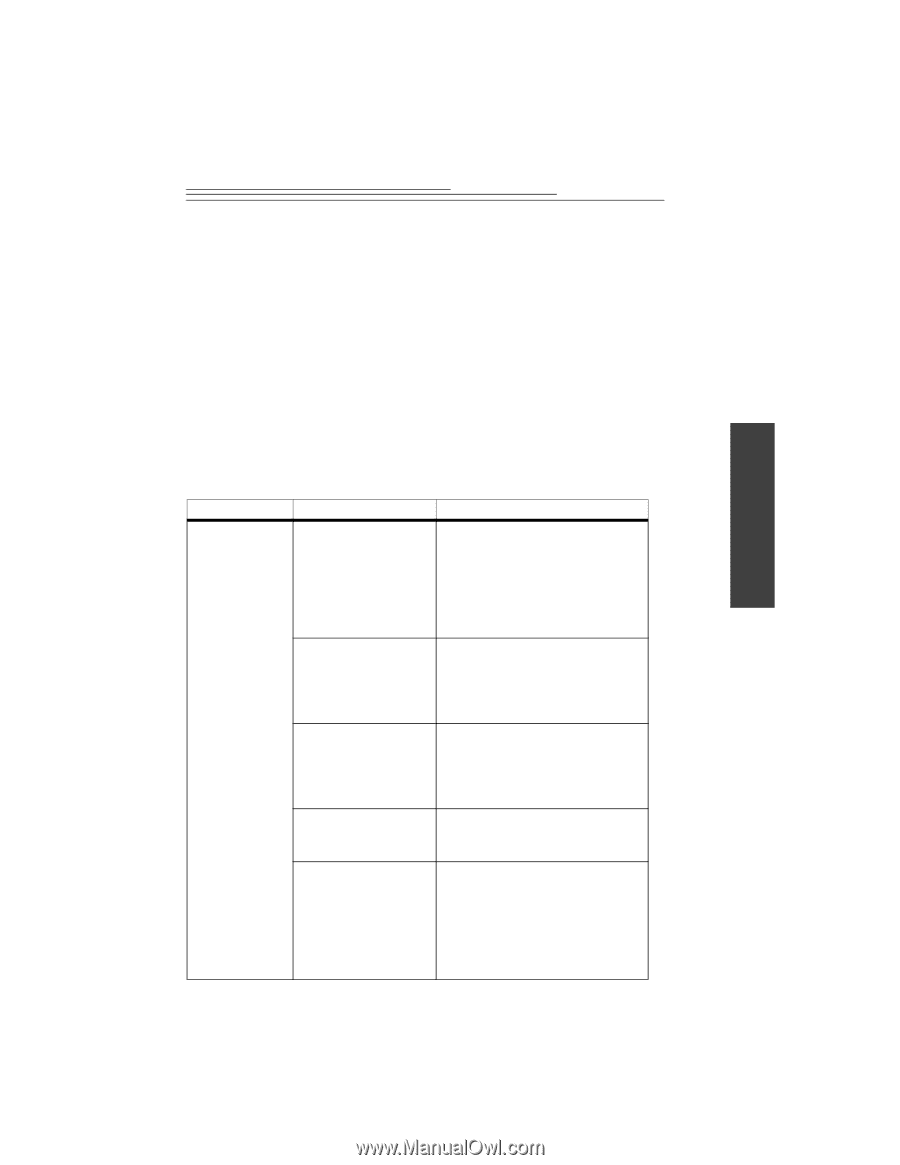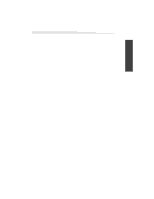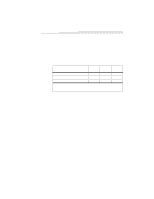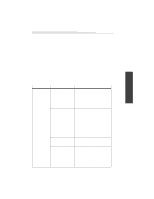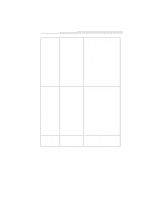Kodak DVC325 User Manual - Page 25
Troubleshooting, and Maintenance - drivers for
 |
UPC - 041778895108
View all Kodak DVC325 manuals
Add to My Manuals
Save this manual to your list of manuals |
Page 25 highlights
Troubleshooting and Maintenance Troubleshooting Troubleshooting If you are having problems with your KODAK DVC325 Digital Video Camera, or are having trouble viewing images from your DVC325, refer to the following table for possible solutions. Problem Cause The camera is not No power is coming to capturing any the USB port. images. The camera is not fully plugged into the USB port. The computer does not detect the camera. The wrong USB driver software is installed on your computer. The USB port is not enabled. Solution Refer to the manual for your specific computer. Run the System Setup for the computer immediately after a restart and verify that the USB port is enabled. If you are uncertain how to do this, please contact the computer manufacturer. • Unplug the camera and then plug it in again. or • Reboot the computer with the camera plugged in. • Unplug the camera and plug it in again. or • Reboot the computer with the camera plugged in. Contact the manufacturer of the computer to obtain the proper or the updated USB driver software. Refer to the manual for your specific computer. Run the System Setup for the computer immediately after a restart and verify that the USB port is enabled. If you are uncertain how to do this, please contact the computer manufacturer. 21