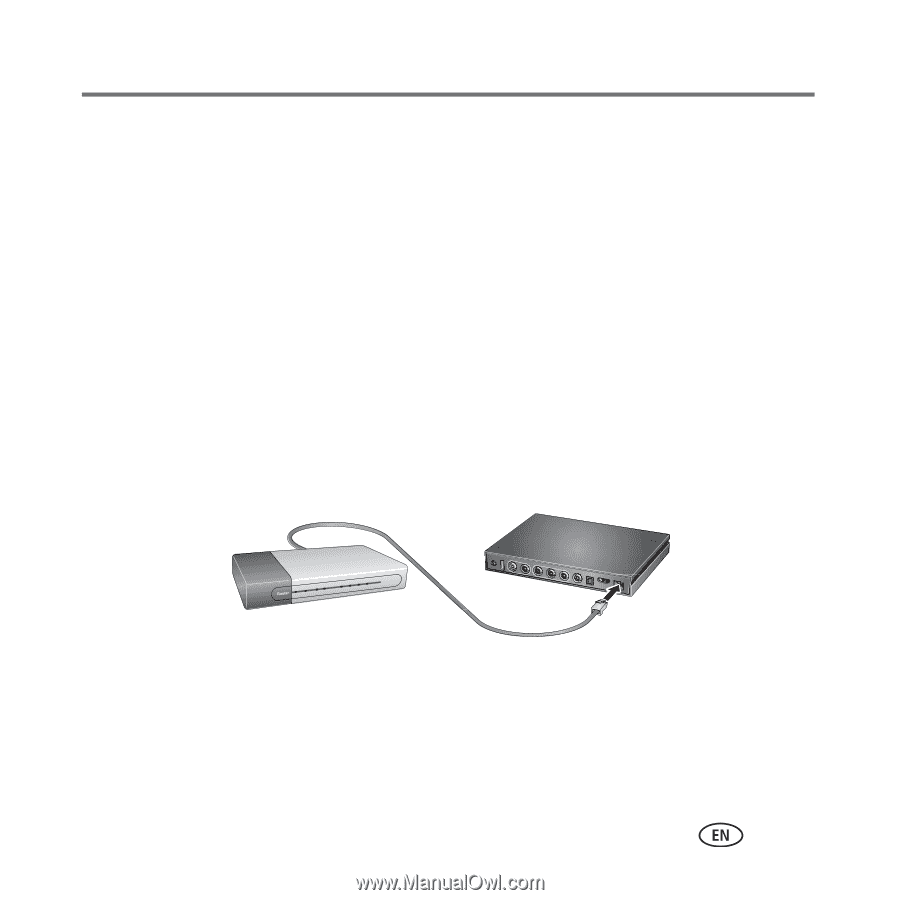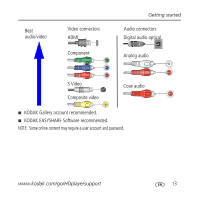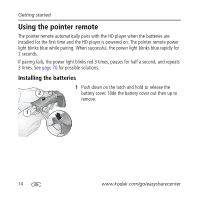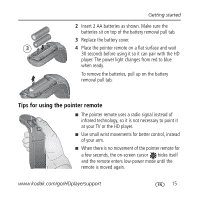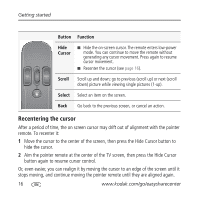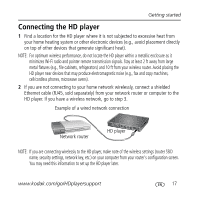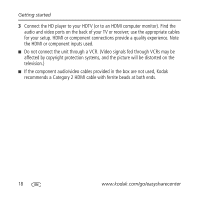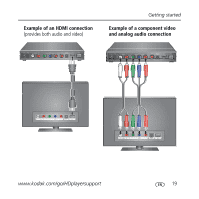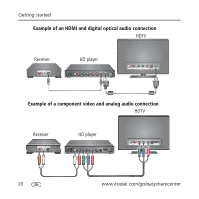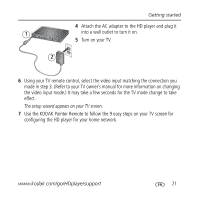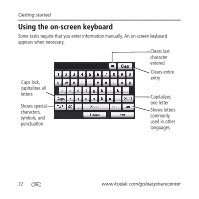Kodak Kodak Theatre Extended User Guide - Page 17
Connecting the HD player - location
 |
UPC - 041778032183
View all Kodak Kodak Theatre manuals
Add to My Manuals
Save this manual to your list of manuals |
Page 17 highlights
Getting started Connecting the HD player 1 Find a location for the HD player where it is not subjected to excessive heat from your home heating system or other electronic devices (e.g., avoid placement directly on top of other devices that generate significant heat). NOTE: For optimum wireless performance, do not locate the HD player within a metallic enclosure as it minimizes Wi-Fi radio and pointer remote transmission signals. Stay at least 2 ft away from large metal fixtures (e.g., file cabinets, refrigerators) and 10 ft from your wireless router. Avoid placing the HD player near devices that may produce electromagnetic noise (e.g., fax and copy machines, cell/cordless phones, microwave ovens). 2 If you are not connecting to your home network wirelessly, connect a shielded Ethernet cable (RJ45, sold separately) from your network router or computer to the HD player. If you have a wireless network, go to step 3. Example of a wired network connection Network router HD player NOTE: If you are connecting wirelessly to the HD player, make note of the wireless settings (router SSID name, security settings, network key, etc.) on your computer from your router's configuration screen. You may need this information to set up the HD player later. www.kodak.com/go/HDplayersupport 17