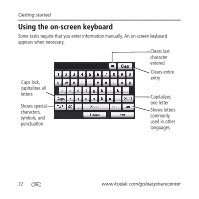Kodak Kodak Theatre Extended User Guide - Page 27
The Pictures & Videos portal
 |
UPC - 041778032183
View all Kodak Kodak Theatre manuals
Add to My Manuals
Save this manual to your list of manuals |
Page 27 highlights
Overview of the main portals The Pictures & Videos portal Current portal; click to return to this screen Music controls- shows and hides the music controls Help- provides help for the main HD player functions Home- takes you to the Home screen Options for viewing your picture/video collection and online pictures. NOTE: An EASYSHARE Albums button appears when you have KODAK EASYSHARE Software installed. The Devices button appears dimmed and is unselectable until you connect a KODAK EASYSHARE Camera, memory card, or USB storage device to the HD player. www.kodak.com/go/HDplayersupport 27

Overview of the main portals
www.kodak.com/go/HDplayersupport
27
The Pictures & Videos portal
NOTE: An EASYSHARE Albums button
appears when you have KODAK EASYSHARE Software installed.
The Devices button appears dimmed and is unselectable until you connect a KODAK EASYSHARE
Camera, memory card, or USB storage device to the HD player.
Options for viewing your picture/video collection and online pictures.
Current portal;
click to return
to this screen
Home
—
takes you to
the Home
screen
Music controls
—
shows and hides the
music controls
Help
—
provides help
for the main
HD player
functions