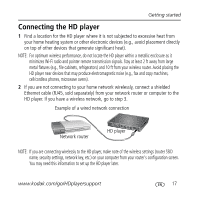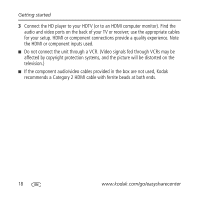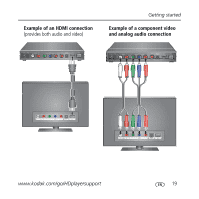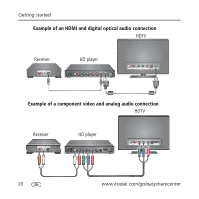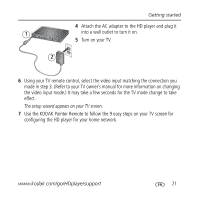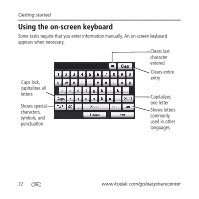Kodak Kodak Theatre Extended User Guide - Page 22
Using the on-screen keyboard, Clears entire - shows
 |
UPC - 041778032183
View all Kodak Kodak Theatre manuals
Add to My Manuals
Save this manual to your list of manuals |
Page 22 highlights
Getting started Using the on-screen keyboard Some tasks require that you enter information manually. An on-screen keyboard appears when necessary. Clears last character entered Caps lock, capitalizes all letters Shows special characters, symbols, and punctuation Clears entire entry Capitalizes one letter Shows letters commonly used in other languages 22 www.kodak.com/go/easysharecenter

Getting started
22
www.kodak.com/go/easysharecenter
Using the on-screen keyboard
Some tasks require that you enter information manually. An on-screen keyboard
appears when necessary.
Caps lock,
capitalizes all
letters
Shows special
characters,
symbols, and
punctuation
Clears last
character
entered
Clears entire
entry
Capitalizes
one letter
Shows letters
commonly
used in other
languages