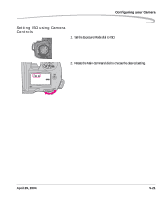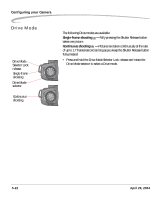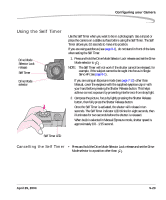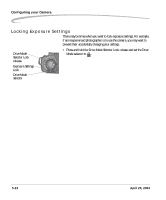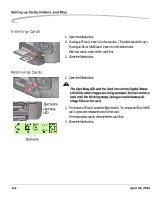Kodak Pro 14n User Guide - Page 91
Using the Self Timer
 |
UPC - 041771334376
View all Kodak Pro 14n manuals
Add to My Manuals
Save this manual to your list of manuals |
Page 91 highlights
Configuring your Camera Using the Self Timer Drive Mode Selector Lock release Self Timer Drive Mode selector Use the Self Timer when you want to be in a photograph. Use a tripod or place the camera on a stable surface before using the Self Timer. The Self Timer allows you 10 seconds to move into position. If you are using autofocus (see page 8-1), do not stand in front of the lens when setting the Self Timer. 1. Press and hold the Drive Mode Selector Lock release and set the Drive Mode selector to . NOTE: The Self Timer will not work if the shutter cannot be released, for example, if the subject cannot be brought into focus in Single Servo AF (see page 8-1). If you are using an Exposure mode (see page 7-10) other than Manual, cover the eyepiece with the supplied eyepiece cap or with your hand before pressing the Shutter Release button. This helps achieve correct exposure by preventing interference from stray light. 2. Compose the picture, focus by lightly pressing the Shutter Release button, then fully press the Shutter Release button. Once the Self Timer is activated, the shutter will release in ten seconds. The Self Timer indicator LED blinks for eight seconds, then illuminates for two seconds before the shutter is released. When buLb is selected in Manual Exposure mode, shutter speed is approximately 1/8 - 1/15 second. Self Timer LED Cancelling the Self Timer • Press and hold the Drive Mode Selector Lock release and set the Drive Mode selector to a position other than . April 29, 2004 5-23