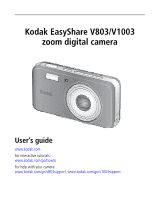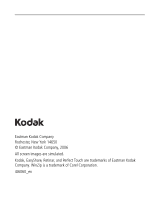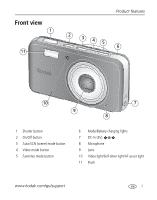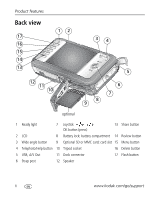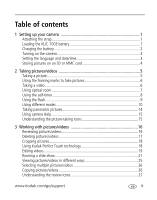Kodak V1003 User Manual
Kodak V1003 - EASYSHARE Digital Camera Manual
 |
UPC - 041778666661
View all Kodak V1003 manuals
Add to My Manuals
Save this manual to your list of manuals |
Kodak V1003 manual content summary:
- Kodak V1003 | User Manual - Page 1
Kodak EasyShare V803/V1003 zoom digital camera User's guide www.kodak.com For interactive tutorials: www.kodak.com/go/howto For help with your camera: www.kodak.com/go/v803support, www.kodak.com/go/v1003support - Kodak V1003 | User Manual - Page 2
Eastman Kodak Company Rochester, New York 14650 © Eastman Kodak Company, 2006 All screen images are simulated. Kodak, EasyShare, Retinar, and Perfect Touch are trademarks of Eastman Kodak Company. WinZip is a trademark of Corel Corporation. 4J6060_en - Kodak V1003 | User Manual - Page 3
Product features 2 3 45 6 10 9 7 8 1 Shutter button 2 On/Off button 3 Auto/SCN (scene) mode button 4 Video mode button 5 Favorites mode button 6 Mode/Battery charging lights 7 DC-In (5V) 8 Microphone 9 Lens 10 Video light/Self-timer light/AF assist light 11 Flash www.kodak.com/go/support i - Kodak V1003 | User Manual - Page 4
2 LCD 8 Battery lock; battery compartment 14 Review button 3 Wide angle button 9 Optional SD or MMC card; card slot 15 Menu button 4 Telephoto/Help button 10 Tripod socket 16 Delete button 5 USB, A/V Out 11 Dock connector 17 Flash button 6 Strap post 12 Speaker ii www.kodak.com/go/support - Kodak V1003 | User Manual - Page 5
zoom 7 Using the self-timer 8 Using the flash 9 Using different modes 10 Taking panoramic pictures 14 Using camera Help 15 Understanding the picture-taking icons 15 3 Working with pictures/videos 16 Reviewing pictures/videos 16 Deleting pictures/videos 17 Cropping pictures 18 Using Kodak - Kodak V1003 | User Manual - Page 6
54 Camera specifications 54 Care and maintenance 56 Upgrading your software and firmware 56 Storage capacities 57 Flash settings in each mode 58 Important safety instructions 59 Battery replacement, battery life 60 Limited warranty 60 Regulatory compliance 62 iv www.kodak.com/go/support - Kodak V1003 | User Manual - Page 7
1 Setting up your camera IMPORTANT: For package contents, see your product package. Attaching the strap Loading the KLIC-7003 battery 1 2 For information on replacing batteries and extending battery life, see page 60. www.kodak.com/go/support 1 - Kodak V1003 | User Manual - Page 8
your product package.) To purchase accessories, visit www.kodak.com/go/v803accessories www.kodak.com/go/v1003accessories 2 Kodak EasyShare camera or printer dock (May be sold separately.) For details, see the dock user's guide. For dock compatibility, see page 47. 2 www.kodak.com/go/support - Kodak V1003 | User Manual - Page 9
in Auto mode. NOTE: You can also press the Auto/SCN, Video, or Favorites button to turn on the camera in that mode. Setting the language and date/time Language: 1 to change. 2 OK to accept. Date/Time: in the future, see page 35. To change date & time, see page 34. www.kodak.com/go/support 3 - Kodak V1003 | User Manual - Page 10
pictures on an SD or MMC card Your camera has internal memory. You can purchase an SD or MMC card to conveniently store more pictures/videos (www.kodak.com/go/v803accessories, www.kodak.com/go/v1003accessories). We recommend Kodak SD or MMC cards. NOTE: When using the card for the first time, format - Kodak V1003 | User Manual - Page 11
a picture/video, the LCD displays a quickview for approximately 5 seconds. (To exit the quickview sooner, press the Shutter button halfway.) Delete Tag a picture/video for email or as a favorite; tag a picture to print. To review pictures/videos anytime, see page 16. www.kodak.com/go/support Play - Kodak V1003 | User Manual - Page 12
at Center Wide. Taking a video 1 2 1 Press the Video mode button. The camera enters Video mode. 2 Press the Shutter button completely down, then release it. To stop recording, press and release the Shutter button again. To review and work with videos, see page 16. 6 www.kodak.com/go/support - Kodak V1003 | User Manual - Page 13
zoom range. Release Telephoto (T), then press it again. 2 Take the picture. NOTE: You may notice decreased image quality when using digital zoom. The slider pauses and turns red when the picture quality reaches the limit for an acceptable 4 x 6-in. (10 x 15 cm) print. www.kodak.com/go/support - Kodak V1003 | User Manual - Page 14
-timer settings are available. Use the same procedure to take a video, but: ■ Press the Video mode button . ■ Press the Shutter button completely down. NOTE: The video stops when no storage space remains. Only the 2- and 10-second options are available in video mode. 8 www.kodak.com/go/support - Kodak V1003 | User Manual - Page 15
videos Press the flash button repeatedly to scroll through flash modes. The current flash mode is shown in the LCD eye reduction. To make the camera: ■ Preflash, turn the Red camera cannot take more than 2 camera saves the flash setting, even after you turn off the camera. To make the camera - Kodak V1003 | User Manual - Page 16
Capturing video with sound camera automatically sets the focus distance depending on the zoom position. Use available light instead of flash, if possible. (For Focus System/Distances, see page 54.) Press until the Macro or Landscape icon appears in the LCD status area. 10 www.kodak.com/go/support - Kodak V1003 | User Manual - Page 17
icons appear on the LCD. 2 Press to view scene mode descriptions. The date/time and the mode description appear. If the mode description turns off before you finish reading it, press the OK button. 3 Press the OK button to choose a Scene mode. SCN mode For Camera pre-settings Portrait Full - Kodak V1003 | User Manual - Page 18
Taking pictures/videos SCN mode For Camera pre-settings Close-up Close range. Use available light instead of flash, if possible. The camera automatically sets the focus distance depending on the zoom position. SCN Close-up is similar to the Macro setting (see page 10), except: ■ Macro lets you - Kodak V1003 | User Manual - Page 19
Sunset Subjects at dusk. Multi-Pattern Exposure Metering, Multi-Zone Focus, Daylight White Balance Custom Choosing your own settings. Settings are saved, even after the camera is turned off. (To reset them, see page 32.) www.kodak.com/go/support 13 - Kodak V1003 | User Manual - Page 20
Taking pictures/videos Taking panoramic pictures .) 1 Press the Auto/SCN button until the Scene icons appear on the LCD. 2 Press to highlight Panorama Left-Right or Panorama Right-Left (depending on NOTE: To use the self-timer 10-second or 2-second setting, see page 8. 14 www.kodak.com/go/support - Kodak V1003 | User Manual - Page 21
Macro/Landscape Camera mode Album name Zoom: digital telephoto wide Histogram Flash Picture size Pictures/time remaining Image storage location Long time exposure AF mode Focus zone Exposure metering White Balance ISO Framing grid Battery level Exposure compensation www.kodak.com/go/support 15 - Kodak V1003 | User Manual - Page 22
videos Reviewing pictures/videos 1 Press the Review button. 2 Press for previous/next picture/video. Magnifying a picture 1 Press T to magnify 1X-8X. 2 Press picture. to view other parts of a 3 Press OK to return to 1X. Playing a video Press to play a video ). 16 www.kodak.com/go/support - Kodak V1003 | User Manual - Page 23
button to exit the menu. CAUTION: Formatting internal memory or an SD or MMC card deletes all (including protected) pictures/videos. (Formatting internal memory also deletes email addresses, album names, and favorites. To restore them, see EasyShare software Help.) www.kodak.com/go/support 17 - Kodak V1003 | User Manual - Page 24
screen prompts to replace the original picture or to save the enhanced picture as a new one. Enhanced pictures cannot be enhanced again on the camera. Kodak Perfect Touch technology can only be used with pictures, not video. ■ Press the Menu button to exit the menu. 18 www.kodak.com/go/support - Kodak V1003 | User Manual - Page 25
the Menu button, choose Edit Video, then press the OK button. Choose Trim, then press OK. 3 Follow the screen prompts. Video Trimmed video The video is trimmed. (You can save it as a new video or replace the original.) ■ Press the Menu button to exit the menu. www.kodak.com/go/support 19 - Kodak V1003 | User Manual - Page 26
, press and hold for 4 seconds while the video is playing. ■ After you jump to a bookmark, press to jump to other bookmarks. ■ To view all bookmarked video frames, press the Zoom wide angle (W) button. To return to normal view, press the telephoto (T) button. 20 www.kodak.com/go/support - Kodak V1003 | User Manual - Page 27
: If you have an EasyShare photo frame dock 2, see page 24. 1 Press the Review button, then the Menu button. 2 Press to highlight Slide Show, then press the OK button. 3 Press to highlight Begin Show, then press the OK button. Each picture/video is displayed once. www.kodak.com/go/support 21 - Kodak V1003 | User Manual - Page 28
Working with pictures/videos ■ To interrupt the Slide Show, OK button. The slide show repeats until you press the OK button or until battery power is exhausted. The Loop feature remains until you change it. Choosing a slide show transition, then press the OK button. 22 www.kodak.com/go/support - Kodak V1003 | User Manual - Page 29
: Ensure that the Video Out setting (NTSC or PAL) is correct (see page 34). The slide show stops if you connect or disconnect the cable while the slide show is running. (Image quality on a television screen may not be as good as on a computer monitor or when printed.) www.kodak.com/go/support 23 - Kodak V1003 | User Manual - Page 30
Working with pictures/videos Running a slide show with the photo frame dock 2 Your package may include an EasyShare photo frame dock 2. (To purchase accessories, visit www.kodak.com/go/v803accessories, www.kodak.com/go/v1003accessories.) 1 2 Start slide show. NOTE: To change EasyShare photo frame - Kodak V1003 | User Manual - Page 31
to exit Review. ■ For more about albums, see page 41. Viewing picture/video information 1 Press the Review button. 2 Repeatedly press the Info/Display histogram, and picture/video info. button to turn on/off status icons, ■ Press the Review button to exit Review. www.kodak.com/go/support 25 - Kodak V1003 | User Manual - Page 32
pictures/videos from a card to internal memory or from internal memory to a card. Before you copy, make sure that: ■ A card is inserted in the camera. ■ The camera's picture storage location is set to the location from which you are copying (see page 33). Copy pictures/videos: 1 Press the Review - Kodak V1003 | User Manual - Page 33
Blur warning Review Selected picture Print tag/number of prints Protected Picture/Video number Image storage location Scroll arrows Videos Video length Favorite tag Email tag Review Battery level Picture/Video number Image storage location Scroll arrows www.kodak.com/go/support Battery level 27 - Kodak V1003 | User Manual - Page 34
Working with pictures/videos Understanding the blur warning icons If the feature is turned on (see page 35), a blur alert icon picture review and quickview. is displayed during Green-Picture is sharp enough for an acceptable 4 x 6-inch (10 x 15 cm) print. Yellow-Picture may be sharp enough for - Kodak V1003 | User Manual - Page 35
a The camera stops taking pictures when you release the Shutter golf club. button, when the pictures are taken, or when no storage space remains. During quickview, you can delete all pictures in the burst series. To delete selectively, do so in Review (see page 17). www.kodak.com/go/support 29 - Kodak V1003 | User Manual - Page 36
a picture resolution. For recommended print sizes, visit www.kodak.com/go/printsizes V803 8.0 MP (default) 7.1 MP (3:2) For Pictures at the highest resolution, largest file size Printing on EasyShare printer docks and photo printers V1003 10 MP (default) 8.9 MP (3:2) 4.9 MP 3.1 MP Medium file - Kodak V1003 | User Manual - Page 37
camera sensor. Color Mode Choose color tones. Unavailable in Video mode. High Color Natural Color (default) Low Color Black & White Sepia-for a reddish-brown, antique look. NOTE: EasyShare software lighting conditions of the subject centered in the lens. Ideal for backlit subjects. Center-Spot- - Kodak V1003 | User Manual - Page 38
video)-because the camera in the lens. Ideal camera is ISO Speed turned off. Color Mode Available only in Auto mode. Sharpness Exposure Metering Focus Zone Reset to Default All picture-taking settings return to their default. Available only in SCN-Custom mode. 32 www.kodak.com/go/support - Kodak V1003 | User Manual - Page 39
) Off Image Storage Auto (default)-the camera uses the card if one is in the Choose a storage location for camera. If not, the camera uses internal memory. pictures/videos. Internal Memory-the camera always uses internal memory, even if a card is installed. Setup Menu See Customizing your - Kodak V1003 | User Manual - Page 40
Zoom Turn digital zoom on or off. On (default) Off LCD Brightness Choose LCD brightness. Power Save High Power (default) LCD Dimmer Choose inactivity time until LCD dims. 30 seconds 20 seconds 10 seconds (default) Off (no dimming) Auto Power Off 10 minutes Choose inactivity time until camera - Kodak V1003 | User Manual - Page 41
Memory-deletes everything in internal pictures/videos, including those memory including email addresses, album names, that are protected. Removing a and favorites; formats the internal memory. card during formatting may damage the card. About View camera information. www.kodak.com/go/support - Kodak V1003 | User Manual - Page 42
camera compensation level is shown on the LCD; the LCD gets brighter or dimmer. Using histogram in Capture mode or in Review, press the Info/Display until the histogram appears. button to compose a picture The framing grid divides the LCD into thirds-vertically and horizontally. This is helpful if - Kodak V1003 | User Manual - Page 43
. For details on printing, see Help in EasyShare software. For more information on printing from your computer, printer dock, PictBridge enabled printer, or card, see page 45. NOTE: For the best 4 x 6 in. (10 x 15 cm) prints, use the 3:2 picture size (see page 30). www.kodak.com/go/support 37 - Kodak V1003 | User Manual - Page 44
Kodak EasyShare software to create an email address book on your computer. Then, copy up to 32 email addresses to the camera's internal memory. For details, see Help in EasyShare software. Second-tag pictures/videos on your camera the Share button to exit the menu. 38 www.kodak.com/go/support - Kodak V1003 | User Manual - Page 45
pictures. Favorite pictures (smaller versions of the originals) are loaded to the Favorites section of your camera's internal memory. NOTE: Videos tagged as favorites remain in the Favorites folder in EasyShare software. For details, see Help in EasyShare software. www.kodak.com/go/support 39 - Kodak V1003 | User Manual - Page 46
Properties. NOTE: If your camera model is not visible, use the USB cable to connect your camera to the computer. 4 Drag the Internal Memory slider to 0%, then click OK. 5 Close the Sync and Transfer Manager window. Camera favorites will no longer synchronize with EasyShare software. To turn on the - Kodak V1003 | User Manual - Page 47
Album feature to tag the pictures/videos in your camera with album names. First-on your computer Use EasyShare software to create album names on your computer, then copy up to 32 album names to the camera's internal memory. Second-on your camera 1 Press the Review button, then find the picture - Kodak V1003 | User Manual - Page 48
means more than one album is selected. Third-transfer to your computer When you transfer the tagged pictures/videos to your computer, EasyShare software opens and categorizes your pictures/videos in the appropriate album. For details, see Help in EasyShare software. 42 www.kodak.com/go/support - Kodak V1003 | User Manual - Page 49
cables, install the software that was included with your camera. Failure to do so may cause the software to load incorrectly. Installing the software 1 Close all open software applications before starting the installation. NOTE: If running Windows OS and installing EasyShare software from the Kodak - Kodak V1003 | User Manual - Page 50
Transferring pictures/videos Using the USB cable If you do not have an EasyShare dock, use a Kodak USB cable, model U-8 (may be sold separately). Using the photo frame dock 2 If you have a Kodak EasyShare photo frame dock 2, use it to transfer pictures. (To purchase accessories, visit www.kodak.com - Kodak V1003 | User Manual - Page 51
other options You can also use these Kodak products to transfer your pictures/videos: ■ Kodak EasyShare camera dock, Kodak EasyShare printer dock (see page 47) ■ Kodak card readers NOTE: To purchase accessories, visit www.kodak.com/go/v803accessories, www.kodak.com/go/v1003accessories. Visit www - Kodak V1003 | User Manual - Page 52
enabled printer 1 Turn off the camera and printer. 2 Connect the appropriate USB cable from the camera to the printer. See your printer user guide for details or www.kodak.com/go/v803accessories, www.kodak.com/go/v1003accessories to order cables. Printing from a PictBridge enabled printer - Kodak V1003 | User Manual - Page 53
your camera To see which EasyShare camera and printer docks are compatible with your camera, visit www.kodak.com/go/dockcompatibility. To purchase camera docks, printer docks, and other accessories, visit www.kodak.com/go/v803accessories, www.kodak.com/go/v1003accessories. www.kodak.com/go/support - Kodak V1003 | User Manual - Page 54
6 Troubleshooting Camera problems Status Solution Camera does not turn on ■ Make sure the battery is charged and installed correctly (see page 1). Camera does not turn ■ Turn the camera off, then on again. off Camera buttons and controls do not function In Review, a blue or black screen is - Kodak V1003 | User Manual - Page 55
To view pictures on a card or in internal memory, see page 33. desired picture/video Computer/connectivity problems Status Pictures do not transfer to computer Slide Show does not run on an external video device Solution ■ See Help in EasyShare software. ■ Adjust the camera Video Out setting to - Kodak V1003 | User Manual - Page 56
Troubleshooting Status Solution Computer does not communicate with the camera ■ Make sure the battery is charged and installed correctly (see page 1). ■ Turn on the camera. ■ Make sure the USB cable model U-8 is connected to the camera and the computer (see page 44). (If using an EasyShare dock, - Kodak V1003 | User Manual - Page 57
Troubleshooting Status Solution Picture is too light ■ Reposition the camera ) problems Status camera and the printer (see page 45). ■ Make sure the printer and the camera have power. Camera or printer display an error message ■ Follow the prompts to resolve the issue. www.kodak.com/go/support - Kodak V1003 | User Manual - Page 58
information, arrange for repairs, etc.) www.kodak.com/go/v1003support Purchase camera accessories (camera docks, printer www.kodak.com/go/v803accessories docks, lenses, cards, etc.) www.kodak.com/go/v1003accessories Download the latest camera firmware and software www.kodak.com/go/v803downloads - Kodak V1003 | User Manual - Page 59
questions concerning this product, you may speak with Kodak customer support. Australia Austria Belgium Brazil Canada China Denmark Ireland 800 901 514 Thailand 001 800 631 0017 91 80 41374555 Turkey (toll free 000800 440 1227) 00800 448827073 02 696 33452 United Kingdom 0870 243 0270 - Kodak V1003 | User Manual - Page 60
display-2.5 in. (6.35 cm) color hybrid LCD, 154 K pixels Preview (LCD)-Frame rate: 30 fps Taking lens-3X optical zoom, Kodak Retinar lens; f/2.8 (@wide)-f/4.9 (@ tele); 35 mm equivalent: 36-108 mm Lens protection-Built-in Digital zoom-Combined zoom settings 3.05-12 in 0.05X increments Focus - Kodak V1003 | User Manual - Page 61
Yes Video output-NTSC or PAL Power-Kodak Li-Ion battery KLIC-7003; 5V AC adapter Communication with computer-USB 2.0 (PIMA 15740 protocol), via USB cable model U-8, EasyShare camera dock, printer dock, or photo frame dock 2 PictBridge support-Yes Self-timer-2 seconds, 10 seconds, 2-shot (10 and - Kodak V1003 | User Manual - Page 62
. Upgrading your software and firmware Download the latest versions of the software included on the Kodak EasyShare software CD and the camera firmware (the software that runs on the camera). Visit www.kodak.com/go/v803downloads, www.kodak.com/go/v1003downloads. 56 www.kodak.com/go/support - Kodak V1003 | User Manual - Page 63
card brand, and other factors. You may be able to store more or fewer pictures/videos. Favorites take up additional space in internal memory 2417 Picture storage capacity: V1003 Number of pictures 10 MP 8.9 MP 4.9 MP 3.1 MP 2.5 MP 2.1 MP 1.2 MP Internal memory 8 9 17 24 kodak.com/go/support 57 - Kodak V1003 | User Manual - Page 64
Appendix Video storage capacity: V803, V1003 Minutes/seconds of video VGA (640 x 480) VGA (640 x 480) Long QVGA (320 x 240) Internal memory 45 sec. 1 min. 30 sec. 2 min. 31 sec. 32 MB SD/MMC 59 sec. 1 min. Red Eye, it becomes the default until you change it. 58 www.kodak.com/go/support - Kodak V1003 | User Manual - Page 65
Appendix Important safety instructions CAUTION: Do not disassemble this product; there are no user-serviceable parts inside. Refer servicing to qualified service personnel. Kodak AC adapters and battery chargers are intended for indoor use only. The use of controls, adjustments, or procedures other - Kodak V1003 | User Manual - Page 66
mode, using 128 MB SD card.) Actual life may vary based on usage. Extending battery life ■ Use power-saving features (see Customizing your camera, page 33). Limit activities such as reviewing pictures/videos on the LCD. ■ Dirt on the battery contacts can affect battery life. Wipe the contacts with - Kodak V1003 | User Manual - Page 67
conditions and/or limitations stated herein. Warranty service will include all labor as well as any necessary adjustments and/or replacement parts. If Kodak is unable to repair or replace a Product, Kodak will, at its option, refund the purchase price paid for the Product provided the Product has - Kodak V1003 | User Manual - Page 68
equipment, facilities or services, or claims of Kodak EasyShare V803, V1003 zoom digital camera This equipment has been tested and found to comply with the limits for a Class B digital installed or used in accordance with the instructions, may cause harmful interference to radio kodak.com/go/support - Kodak V1003 | User Manual - Page 69
the equipment. Where shielded interface cables have been provided with the product or specified additional components or accessories elsewhere defined to be used with authorities or visit www.kodak.com/go/recycle for recycling program information. Australian C-Tick N137 www.kodak.com/go/support 63 - Kodak V1003 | User Manual - Page 70
Appendix VCCI Class B ITE Korean Class B ITE MPEG-4 Use of this product in any manner that complies with the MPEG-4 visual standard is prohibited, except for use by a consumer engaging in personal and non-commercial activities. 64 www.kodak.com/go/support - Kodak V1003 | User Manual - Page 71
, 35 www.kodak.com/go/support bookmarks, 20 burst, 29 button auto/SCN mode, i delete, ii, 5 favorites mode, i macro/landscape, ii menu, ii OK, ii on/off, i review, ii Share, ii telephoto/zoom, 7 video mode, i C cable audio/video, 23 USB, 44 camera screen getting help, 15 camera sounds, 34 Canadian - Kodak V1003 | User Manual - Page 72
SD/MMC card, 17 protecting pictures, videos, 17 digital zoom, 7 setting, 34 displaying slide show, 21 disposal, recycling, 56 dock compatibility, 47 connector, ii printer, 45 downloading pictures, 43 E EasyShare software, 43 edit videos, 19 emailing pictures, videos, 38 66 expected battery life, 60 - Kodak V1003 | User Manual - Page 73
, 31 K Kodak EasyShare software installing, 43 upgrading, 56 Kodak Perfect Touch technology, 18 Kodak Web sites, 52 L language, 35 LCD, ii brightness, 34 dimmer, 34 reviewing pictures, 16 reviewing videos, 16 lens, i cleaning lens, 56 loading battery, 1 SD/MMC card, 4 www.kodak.com/go/support Index - Kodak V1003 | User Manual - Page 74
, 38 Kodak Perfect Touch, 18 printing, 47 printing tagged, 37 protecting, 17 review icons, 27 reviewing, 16 storage capacity, 57 tagging, 42 taking, modes, 10 transfer via USB cable, 43 pictures/video deleting, 17 playing a video, 16 power 68 camera, 3 printer dock, 45 printing from a card, 47 - Kodak V1003 | User Manual - Page 75
select multiple pictures/videos, 26 self-portrait, 13 self-timer, 8 light, i service and support telephone numbers, 53 setting auto power off, 34 auto-focus, 32 blur warning, 35 burst, 29 camera sounds, 34 color mode, 31 date and time, 3 date stamp, 33 digital zoom, 34 exposure metering, 31 focus - Kodak V1003 | User Manual - Page 76
, 8 tips battery guidelines, 60 care & maintenance, 56 transfer, via USB cable, 43 trash can, deleting, 5 trimming a video, 19 troubleshooting, 48 turning camera on and off, 3 U undelete, undo, 17 upgrading software, firmware, 56 URLs, Kodak Web sites, 52 USB transferring pictures, 43 USB, A/V out
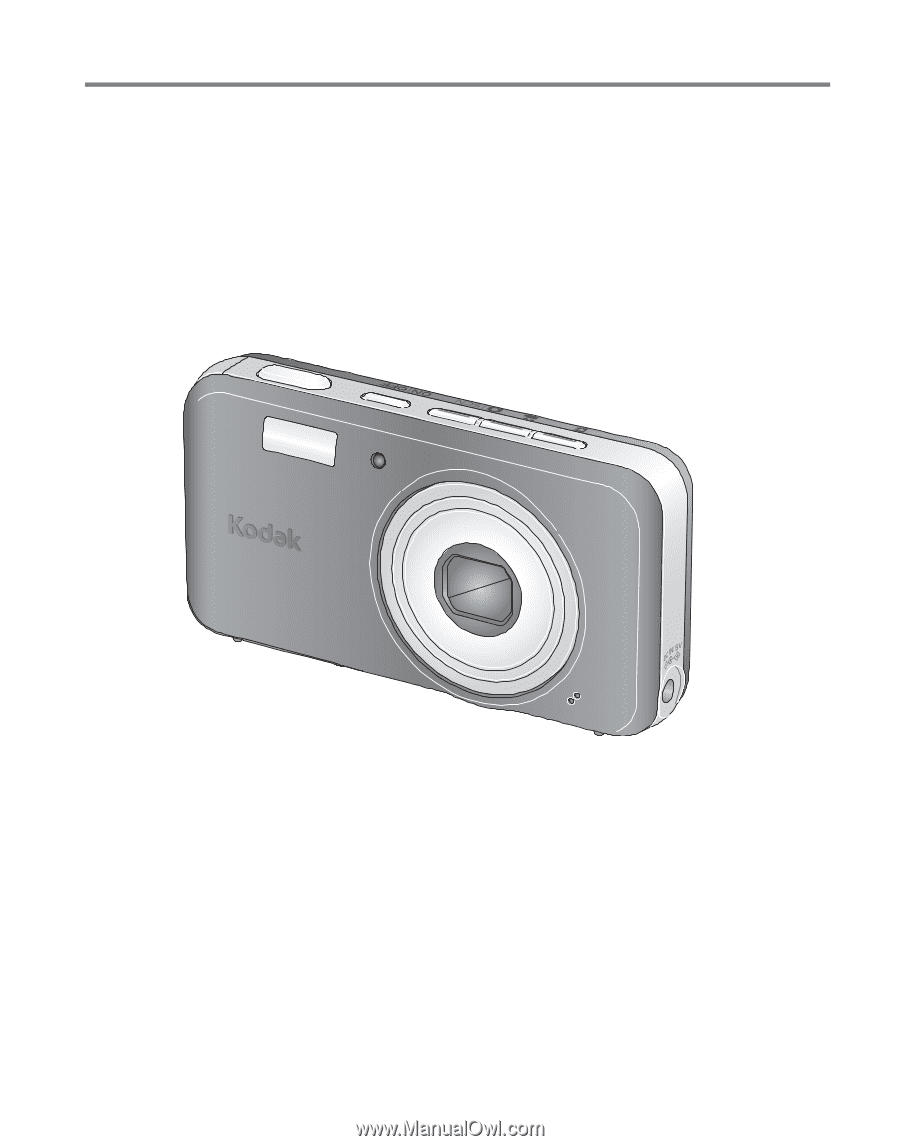
Kodak EasyShare V803/V1003
zoom digital camera
User’s guide
www.kodak.com
For interactive tutorials:
www.kodak.com/go/howto
For help with your camera:
www.kodak.com/go/v803support
,
www.kodak.com/go/v1003support