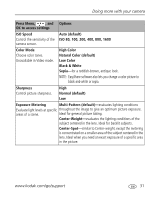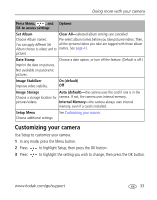Kodak V1003 User Manual - Page 42
Using exposure compensation to adjust picture brightness
 |
UPC - 041778666661
View all Kodak V1003 manuals
Add to My Manuals
Save this manual to your list of manuals |
Page 42 highlights
Doing more with your camera Using exposure compensation to adjust picture brightness Before you take a picture, you can adjust exposure compensation to make pictures darker or lighter. ■ Press to decrease exposure compensation. ■ Press to increase exposure compensation. The exposure compensation level is shown on the LCD; the LCD gets brighter or dimmer. Using the histogram to view picture brightness Use the histogram to evaluate the distribution of light before or after you take a picture. If the peak is to the right of the graph, the subject is bright; if it's to the left, the subject is dark. Optimal exposure is achieved when the peak is in the middle of the histogram. The flash may affect a picture's light and shadow. To turn on the histogram in Capture mode or in Review, press the Info/Display until the histogram appears. button Using the framing grid to compose a picture The framing grid divides the LCD into thirds-vertically and horizontally. This is helpful if, for example, you want to balance a picture between water, earth, and sky. To turn on the framing grid in Auto/SCN mode, press the Info/Display appears. button until the grid 36 www.kodak.com/go/support