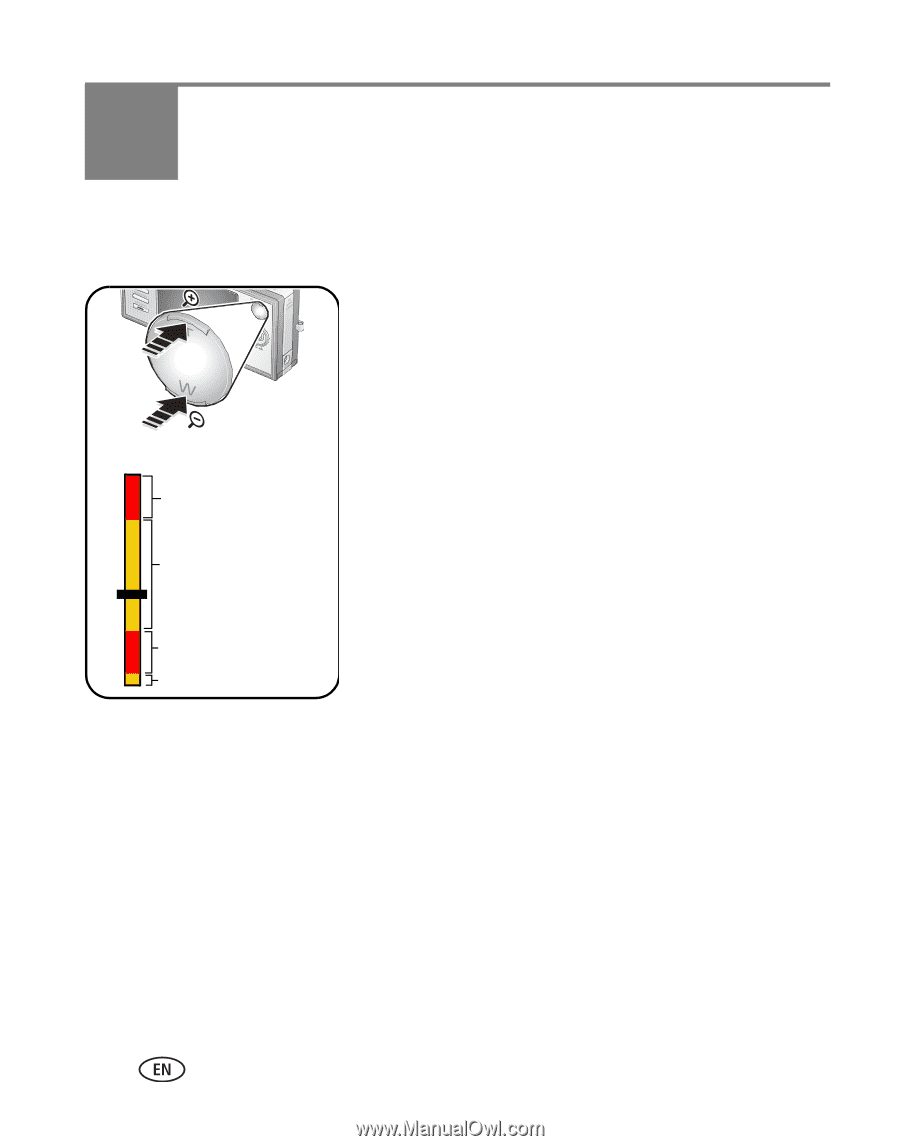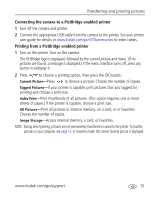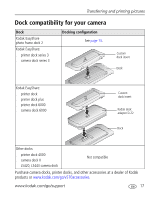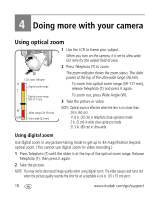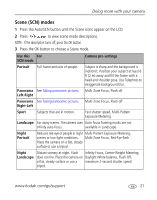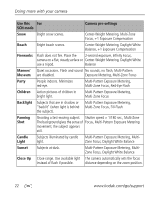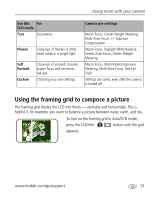Kodak V570 User Manual - Page 24
Doing more with your camera, Using optical zoom, Using digital zoom
 |
UPC - 041778451670
View all Kodak V570 manuals
Add to My Manuals
Save this manual to your list of manuals |
Page 24 highlights
4 Doing more with your camera Using optical zoom 1 Use the LCD to frame your subject. When you turn on the camera, it is set to ultra-wide (23 mm) for the widest field of view. LCD zoom indicator D Digital zoom range T Optical zoom range (39-117 mm) W Wide range (24-38 mm) UW Ultra-wide (23 mm) 2 Press Telephoto (T) to zoom. The zoom indicator shows the zoom status. The slider pauses at the top of the ultra-wide range (38 mm). ■ To zoom into optical zoom range (39-117 mm), release Telephoto (T) and press it again. ■ To zoom out, press Wide Angle (W). 3 Take the picture or video. NOTE: Optical zoom is effective when the lens is no closer than: 24 in. (60 cm) 11.8 in. (30 cm) in telephoto close-up/macro mode 2 in. (5 cm) in wide close-up/macro mode 31.5 in. (80 cm) in ultra-wide Using digital zoom Use digital zoom in any picture-taking mode to get up to 4X magnification beyond optical zoom. (You cannot use digital zoom for video recording.) 1 Press Telephoto (T) until the slider is at the top of the optical zoom range. Release Telephoto (T), then press it again. 2 Take the picture. NOTE: You may notice decreased image quality when using digital zoom. The slider pauses and turns red when the picture quality reaches the limit for an acceptable 4 x 6-in. (10 x 15 cm) print. 18 www.kodak.com/go/support