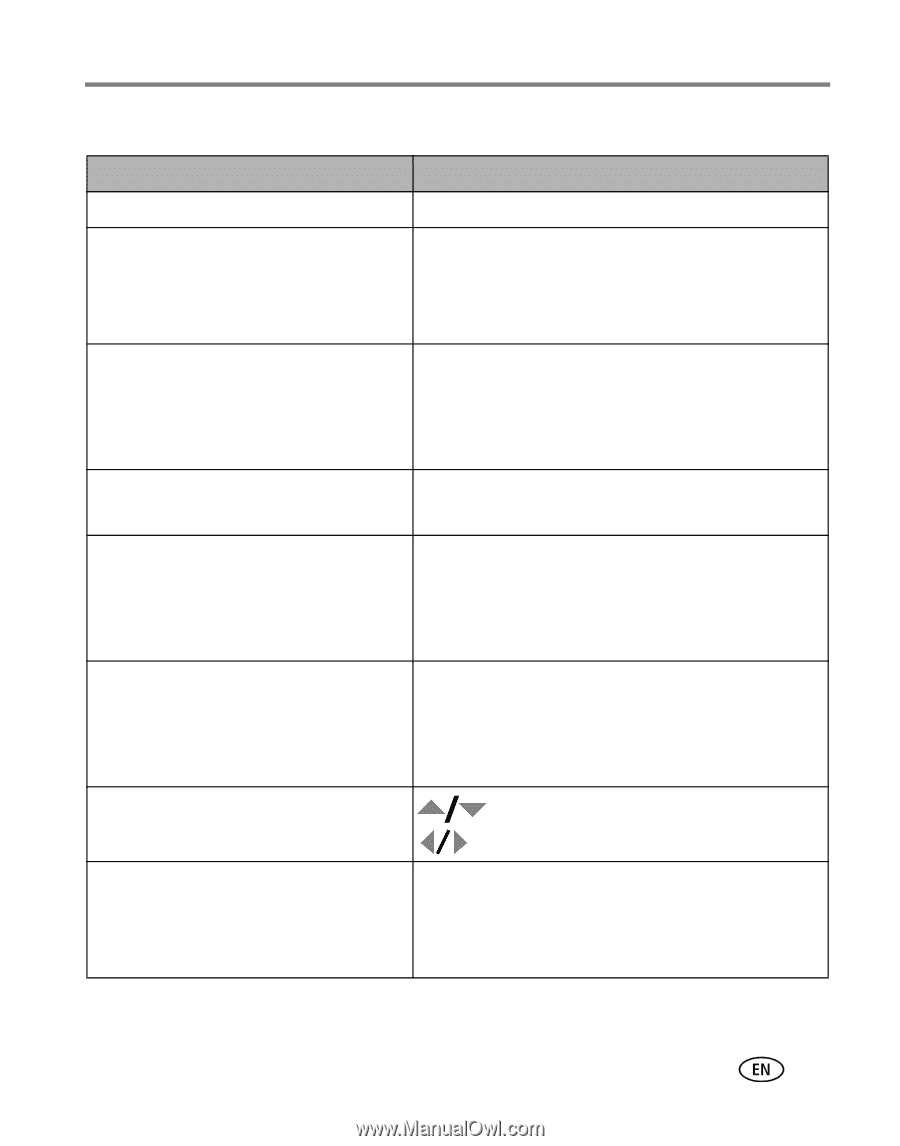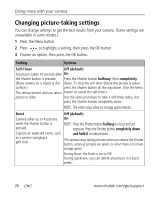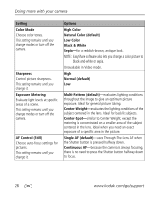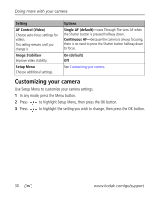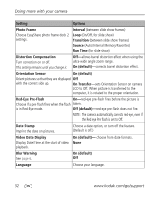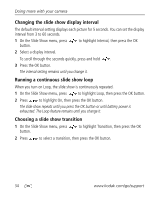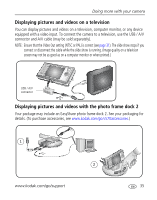Kodak V570 User Manual - Page 37
Choose an option, then press the OK button., Date & Time
 |
UPC - 041778451670
View all Kodak V570 manuals
Add to My Manuals
Save this manual to your list of manuals |
Page 37 highlights
Doing more with your camera 4 Choose an option, then press the OK button. Setting Options Return to previous menu. Camera Sounds Choose sound effects. Theme-apply the same sound effect set to all functions. Individual-choose a sound effect for each function. Sound Volume Off High Medium (default) Low Digital Zoom Turn digital zoom on or off. On (default) Off LCD Dimmer Choose inactivity time until LCD dims. Off 30 seconds 20 seconds 10 seconds (default) Auto Power Off 10 minutes Choose inactivity time until camera turns 5 minutes off. 3 minutes (default) 1 minute Date & Time to change for previous/next field Video Out NTSC (default)-used in North America and Choose the regional setting that lets you Japan; most common format. connect the camera to a television or PAL-used in Europe and China. other external device. www.kodak.com/go/support 31