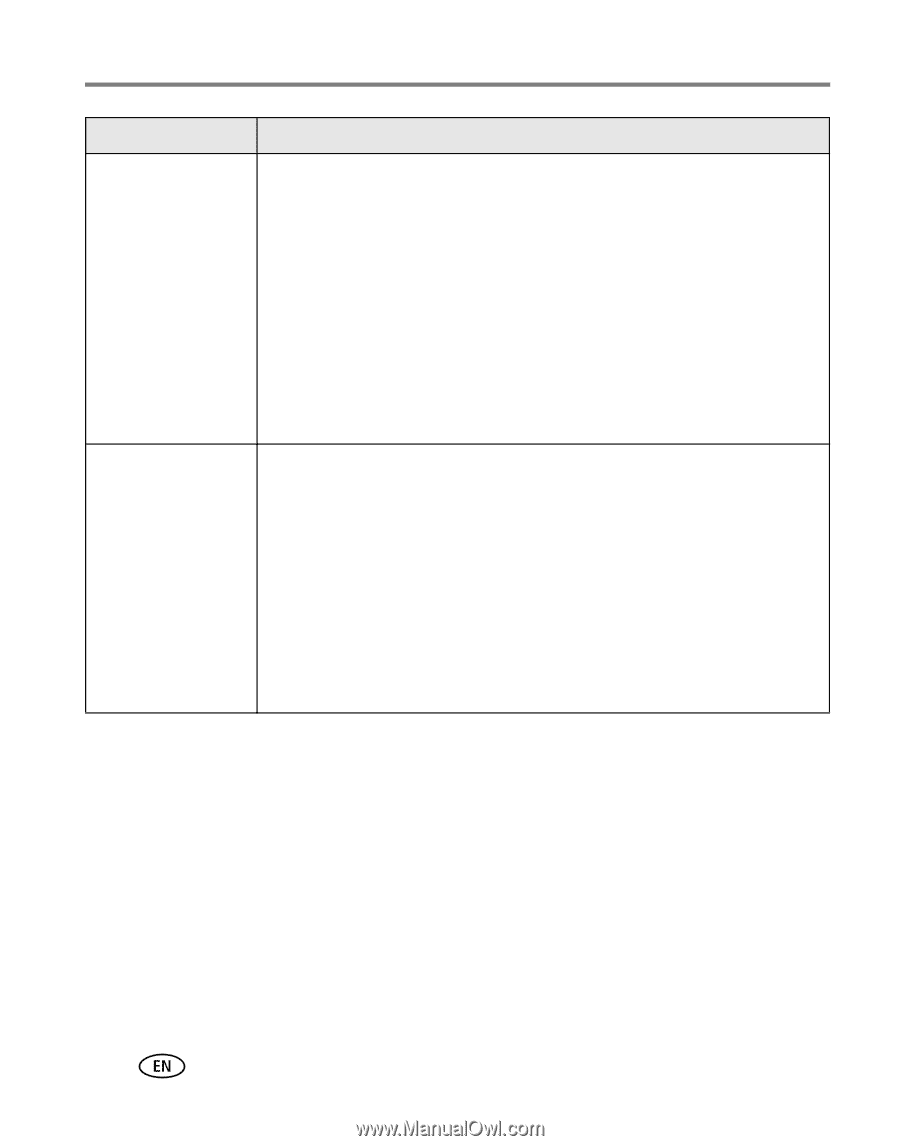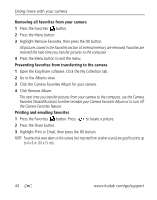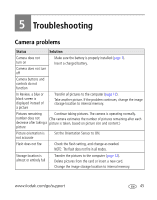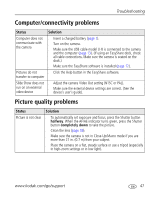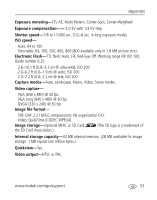Kodak V570 User Manual - Page 54
Use Fill flash, Exposure Compensation.
 |
UPC - 041778451670
View all Kodak V570 manuals
Add to My Manuals
Save this manual to your list of manuals |
Page 54 highlights
Troubleshooting Status Picture is too dark Picture is too light Solution ■ Reposition the camera for more available light. ■ Use Fill flash (page 19) or change your position so light is not behind the subject. ■ Move so that the distance between you and the subject is within the effective flash range (Electronic Flash, page 53). ■ To automatically set exposure and focus, press the Shutter button halfway. When the AF/AE indicator turns green, press the Shutter button completely down to take the picture. ■ Before taking a picture, use the histogram to evaluate scene brightness (page 25). In Auto and SCN-Custom modes, adjust the Exposure Compensation. ■ Reposition the camera to reduce the amount of available light. ■ Turn the flash off (page 19). ■ Move so that the distance between you and the subject is within the effective flash range (Electronic Flash, page 53). ■ To automatically set exposure and focus, press the Shutter button halfway. When the AF/AE indicator turns green, press the Shutter button completely down to take the picture. ■ Before taking a picture, use the histogram to evaluate scene brightness (page 25). In Auto and SCN-Custom modes, adjust the Exposure Compensation. 48 www.kodak.com/go/support