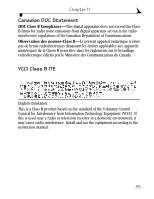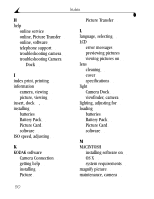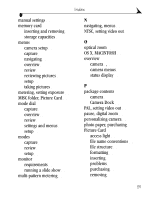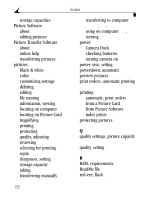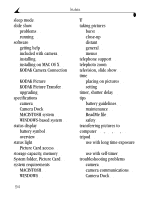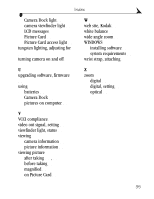Kodak dx3900 User Manual - Page 100
online, Picture Transfer, Picture Card
 |
View all Kodak dx3900 manuals
Add to My Manuals
Save this manual to your list of manuals |
Page 100 highlights
Index H help online service 71 online, Picture Transfer 51 online, software 52 telephone support 72 troubleshooting camera 61 troubleshooting Camera Dock 68 I index print, printing 37 information camera, viewing 44 picture, viewing 38 insert, dock 2, 56 installing batteries 3 Battery Pack 57 Picture Card 4 software 45 ISO speed, adjusting 27 K KODAK software Camera Connection 47 getting help 71 installing 45 Picture 47 Picture Transfer 47 L language, selecting 42 LCD error messages 67 previewing pictures 15 viewing pictures on 31 lens cleaning 80 cover 5 specifications 76 light Camera Dock 69 viewfinder, camera 66 lighting, adjusting for 22 loading batteries 3 Battery Pack 57 Picture Card 4 software 45 M MACINTOSH installing software on 45 OS X 46 system requirements 48 magnify picture 33 maintenance, camera 80 90