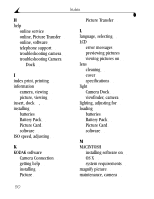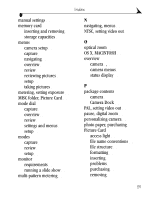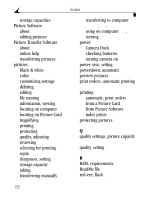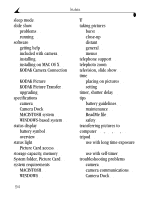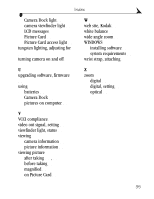Kodak dx3900 User Manual - Page 104
installing on MAC OS X, System folder, Picture Card
 |
View all Kodak dx3900 manuals
Add to My Manuals
Save this manual to your list of manuals |
Page 104 highlights
Index sleep mode 6 slide show problems 65 running 36 software getting help 71 included with camera 47 installing 45 installing on MAC OS X 46 KODAK Camera Connection 47 KODAK Picture 47 KODAK Picture Transfer 47 upgrading 83 specifications camera 75 Camera Dock 77 MACINTOSH system 48 WINDOWS-based system 48 status display battery symbol 6 overview iii status light Picture Card access 66 storage capacity, memory 82 System folder, Picture Card 82 system requirements MACINTOSH 48 WINDOWS 48 T taking pictures burst 16 close-up 17 distant 17 general 13 menus 8 telephone support 72 telephoto zoom 18 television, slide show 36 time placing on pictures 29 setting 7 timer, shutter delay 20 tips battery guidelines 79 maintenance 80 ReadMe file 61 safety 80 transferring pictures to computer 49, 50, 52, 59 tripod 59 use with long time exposure 28 use with self-timer 20 troubleshooting problems camera 63 camera communications 62 Camera Dock 68 94