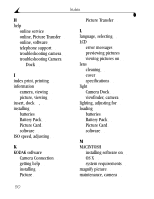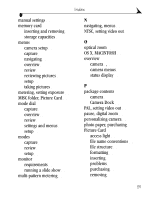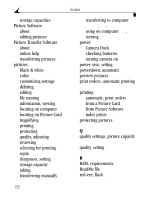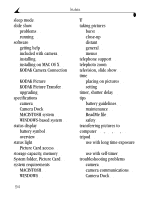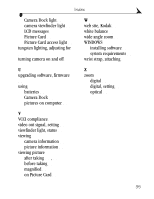Kodak dx3900 User Manual - Page 102
from Picture Software, Picture Transfer Software
 |
View all Kodak dx3900 manuals
Add to My Manuals
Save this manual to your list of manuals |
Page 102 highlights
Index storage capacities 82 Picture Software about 47 editing pictures 51 Picture Transfer Software about 47 online help 51 transferring pictures 50 pictures black & white 23 color 23 customizing settings 21 deleting 34 editing 51 file naming 83 information, viewing 38 locating on computer 50 locating on Picture Card 83 magnifying 33 printing 53 protecting 35 quality, adjusting 24 reviewing 31 selecting for printing 37 sepia 23 sharpness, setting 26 storage capacity 82 taking 13 transferring manually 52 transferring to computer 49, 50, 59 using on computer 49, 51 viewing 31 power Camera Dock 56 checking batteries 6 turning camera on 5 power save, setting 39 powerdown, automatic 6 preview pictures 15 print orders, automatic printing 37 printing automatic, print orders 37 from a Picture Card 53 from Picture Software 53 index prints 37 protecting pictures 35 Q quality settings, picture capacity 82 quality, setting 24 R RAM, requirements 48 ReadMe file 61 red-eye, flash 19 92