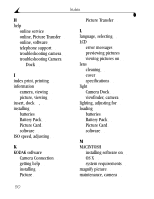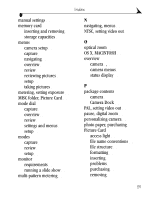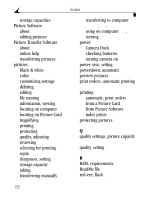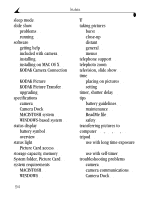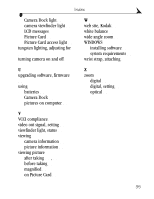Kodak dx3900 User Manual - Page 105
Camera Dock light, on Picture Card
 |
View all Kodak dx3900 manuals
Add to My Manuals
Save this manual to your list of manuals |
Page 105 highlights
Index Camera Dock light 69 camera viewfinder light 66 LCD messages 67 Picture Card 61 Picture Card access light 66 tungsten lighting, adjusting for 22 turning camera on and off 5 W web site, Kodak 71 white balance 22 wide angle zoom 18 WINDOWS installing software 45 system requirements 48 wrist strap, attaching 2 U upgrading software, firmware 83 using batteries 79 Camera Dock 55 pictures on computer 49 Z zoom digital 18 digital, setting 40 optical 18 V VCCI compliance 85 video out signal, setting 42 viewfinder light, status 66 viewing camera information 44 picture information 38 viewing picture after taking 14, 31 before taking 15 magnified 33 on Picture Card 31 95

95
Index
Camera Dock light
69
camera viewfinder light
66
LCD messages
67
Picture Card
61
Picture Card access light
66
tungsten lighting, adjusting for
22
turning camera on and off
5
U
upgrading software, firmware
83
using
batteries
79
Camera Dock
55
pictures on computer
49
V
VCCI compliance
85
video out signal, setting
42
viewfinder light, status
66
viewing
camera information
44
picture information
38
viewing picture
after taking
14
,
31
before taking
15
magnified
33
on Picture Card
31
W
web site, Kodak
71
white balance
22
wide angle zoom
18
WINDOWS
installing software
45
system requirements
48
wrist strap, attaching
2
Z
zoom
digital
18
digital, setting
40
optical
18