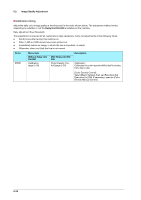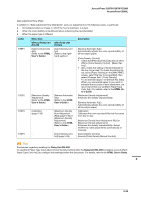Konica Minolta AccurioPress C2060 AccurioPress C2070/C2070P/C2060/Print C2060L - Page 112
Maximum Density Auto Adjustment (RU), Press [Adjustment] on the [MACHINE], screen.
 |
View all Konica Minolta AccurioPress C2060 manuals
Add to My Manuals
Save this manual to your list of manuals |
Page 112 highlights
5.2 Image Quality Adjustment Maximum Density Auto Adjustment (RU) Automatically adjust the maximum density of each of yellow, magenta, cyan, and black, using the output paper density sensor that is installed on the optional Relay Unit RU-509. Carry out this function before carrying out the [Color Density Control] function. Tips To enable this function, your service representative must specify the target maximum density value (target density) in advance. For more information, contact your service representative. - Carry out Maximum Density Auto Adjustment (RU) using the paper that is used to register the target maximum density value (target density). - When [Maximum Density Auto Adjustment (RU)] is performed, image stabilization control is carried out if you return to the normal screen. After image stabilization control is completed, you must carry out calibration using the image controller. Then, carry out Color Density Manual Control (page 5-36). " Press [Adjustment] on the [MACHINE] screen. # Press [Quality Adjustment]. $ Press [Max.Density Auto Adj. (RU)]. 5-30