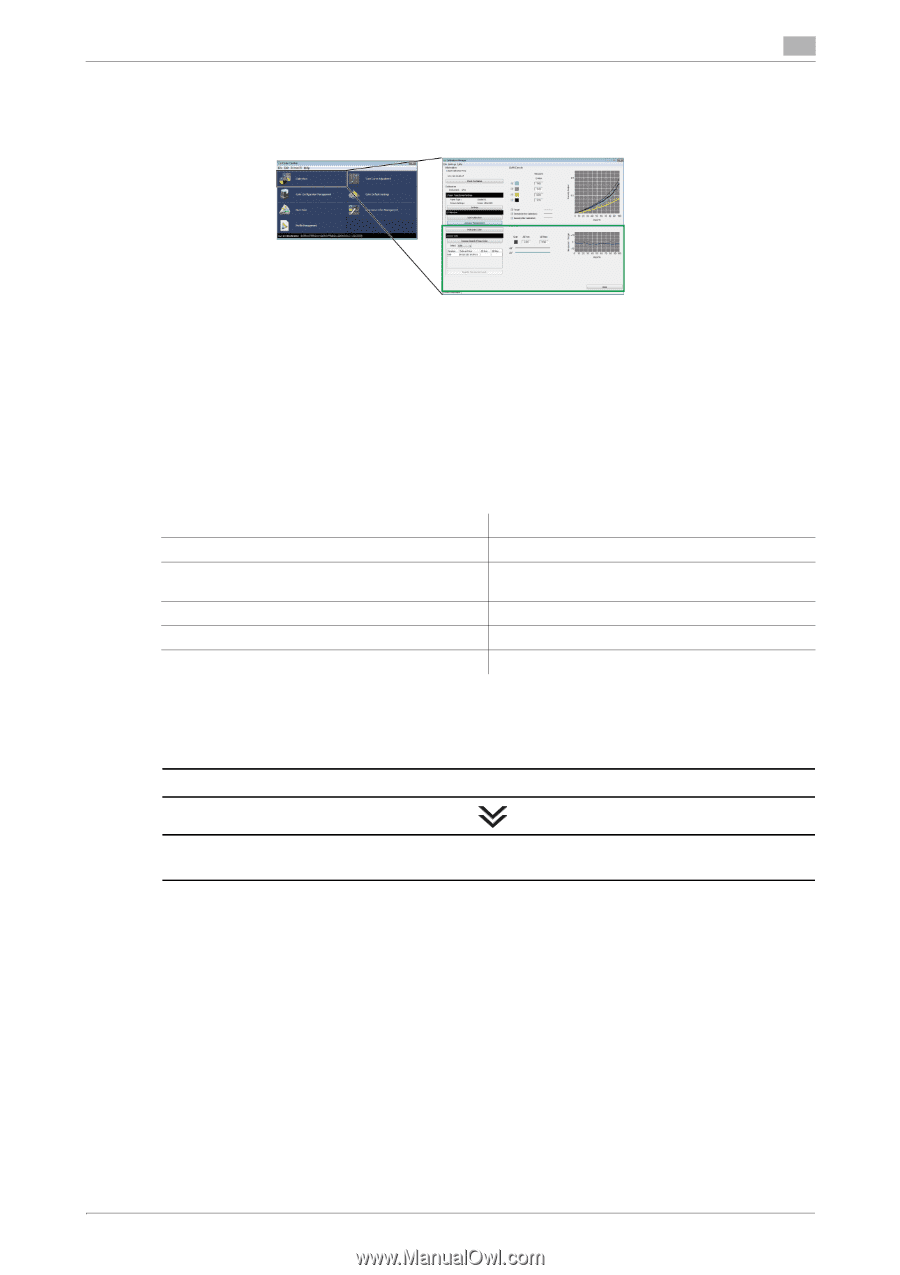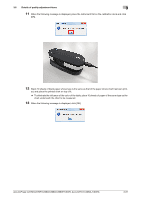Konica Minolta AccurioPress C3080 AccurioPress C2070/C3080 Series Daily Mainte - Page 155
Executing Exact Color: Color Centro, Loading and Registering the Paper Coated GL
 |
View all Konica Minolta AccurioPress C3080 manuals
Add to My Manuals
Save this manual to your list of manuals |
Page 155 highlights
3.6 Details of quality adjustment items 3 While the regular controller calibration adjusts the output density of gradation for each C, M, Y, and K colors, the advanced controller calibration (Exact Color) adjusts mixed colors (mixture of 2 or 3 colors and gray balance) for enhanced color reproduction accuracy. . When to perform - Any time (If the accuracy measurement result presented a greater ΔE value (color difference), etc. than the preferred value) . Precautions - To reproduce stable colors, make other image quality adjustments as necessary, such as when chang- ing screens or papers or when hue is important. For details, refer to page 3-3, page 3-4, and page 3-6. - If the advanced controller calibration (Exact Color), page 3-3, page 3-4, or page 3-6 does not improve color stability, creating a profile may resolve the problem. . Intended Environment Operating system Application Image Controller Color Density Colorimeter Paper type and thickness Windows 7 Color Centro 2.1 Image Controller IC-603/Image Controller IC605 Off i1Pro2 Coated GL (A3), 128 g/m2 / 33 lb Bond * The sample screen may be different from the actual display depending on your system environment and application version/revision. .Workflow Loading and Registering the Paper (Coated GL) a Performing Exact Color: Color Centro (page 3-84) b Performing Exact Color: Touch panel (page 3-91) Executing Exact Color: Color Centro By following the wizard, you can create a correction table with the Exact Color function and apply the correction table as feedback to the controller for enhanced color reproduction accuracy. 1 Connect the instrument to the computer. Example: The i1Pro2 is connected. % The device driver for the instrument must be installed on your computer beforehand. For details, refer to the instrument's manual. 2 Start Color Centro and log in to the machine. The Color Centro top screen is displayed. AccurioPress C2070/C2070P/C2060/C3080/C3080P/C3070, AccurioPrint C2060L/C3070L 3-84