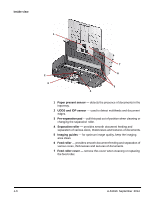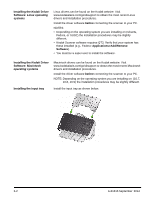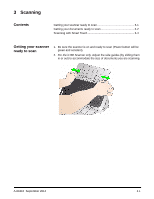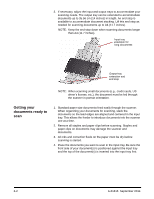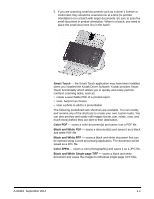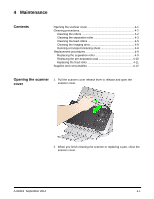Konica Minolta Kodak ScanMate i1180 User Guide - Page 16
Scanning, Getting your scanner ready to scan, Contents, Getting your scanner, ready to scan
 |
View all Konica Minolta Kodak ScanMate i1180 manuals
Add to My Manuals
Save this manual to your list of manuals |
Page 16 highlights
3 Scanning Contents Getting your scanner ready to scan 3-1 Getting your documents ready to scan 3-2 Scanning with Smart Touch 3-4 Getting your scanner ready to scan 1. Be sure the scanner is on and ready to scan (Power button will be green and constant). 2. For the i1180 Scanner only. Adjust the side guides (by sliding them in or out) to accommodate the size of documents you are scanning. A-61816 September 2014 3-1

A-61816
September 2014
3-1
3
Scanning
Contents
Getting your scanner ready to scan
................................................
3-1
Getting your documents ready to scan
...........................................
3-2
Scanning with Smart Touch
............................................................
3-4
Getting your scanner
ready to scan
1.
Be sure the scanner is on and ready to scan (Power button will be
green and constant).
2.
For the i1180 Scanner only
. Adjust the side guides (by sliding them
in or out) to accommodate the size of documents you are scanning.