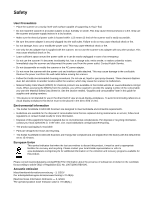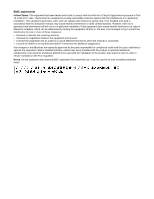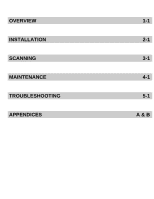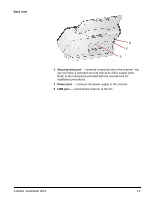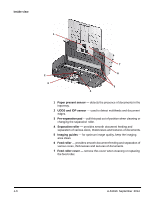Konica Minolta Kodak ScanMate i1180 User Guide - Page 6
Overview, Contents
 |
View all Konica Minolta Kodak ScanMate i1180 manuals
Add to My Manuals
Save this manual to your list of manuals |
Page 6 highlights
1 Overview Contents Supporting documentation 1-2 Accessories 1-2 What's in the box 1-2 Scanner components 1-3 The Kodak ScanMate i1150/ i1180 Scanners are compact document scanners perfect for personal and desktop workgroups. Both scanner models include Smart Touch functionality which allows you to send your documents to email, print or various applications with the touch of a button. The i1150/i1180 Scanners also support the optional Kodak A3 Size Flatbed Accessory or Kodak Legal Size Flatbed Accessory. Both scanners employ proximity touch technology which allows you to initiate an action (e.g., start scanning or scroll through Smart Touch options) without actually pressing the Start/Scroll buttons. • Kodak ScanMate i1150 Scanner - duplex scanner that scans 25 pages per minute at 200 and 300 dpi in black and white, color and grayscale with "burst" capability allowing the first 10 documents to be processed at 40 pages per minute. The i1150 Scanner allows you to scan 50 documents at a time and the dual LED indirect light provides excellent image quality. • Kodak ScanMate i1180 Scanner - duplex scanner that scans 40 pages per minute at 200 and 300 dpi in black and white, color and grayscale. The i1180 Scanner allows you to scan 50 documents at a time and the dual LED indirect light provides excellent image quality. NOTE: This User's Guide provides information and procedures for the Kodak ScanMate i1150 and i1180 Scanner. The information in this guide is for use with both scanners unless otherwise noted. A-61816 September 2014 1-1