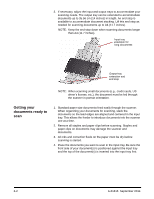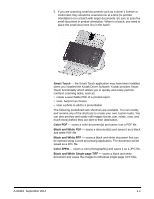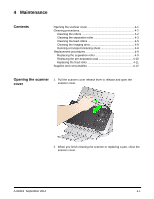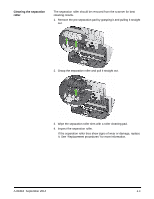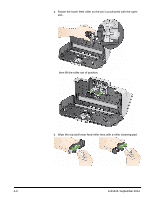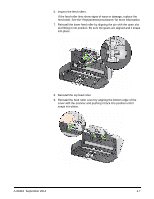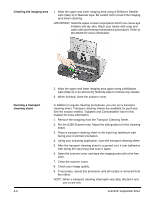Konica Minolta Kodak ScanMate i1180 User Guide - Page 22
Cleaning the separation roller, Wipe the separation roller tires with a roller cleaning pad.
 |
View all Konica Minolta Kodak ScanMate i1180 manuals
Add to My Manuals
Save this manual to your list of manuals |
Page 22 highlights
Cleaning the separation roller The separation roller should be removed from the scanner for best cleaning results. 1. Remove the pre-separation pad by grasping it and pulling it straight out. 2. Grasp the separation roller and pull it straight out. 3. Wipe the separation roller tires with a roller cleaning pad. 4. Inspect the separation roller. If the separation roller tires show signs of wear or damage, replace it. See "Replacement procedures" for more information. A-61816 September 2014 4-3

A-61816
September 2014
4-3
Cleaning the separation
roller
The separation roller should be removed from the scanner for best
cleaning results.
1.
Remove the pre-separation pad by grasping it and pulling it straight
out.
2.
Grasp the separation roller and pull it straight out.
3.
Wipe the separation roller tires with a roller cleaning pad.
4.
Inspect the separation roller.
If the separation roller tires show signs of wear or damage, replace
it. See “Replacement procedures” for more information.