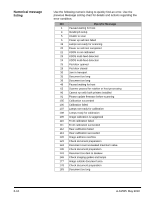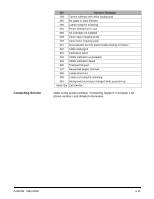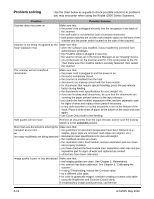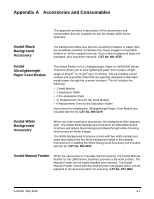Konica Minolta Kodak i1840 User Guide - Page 107
Appendix A Accessories and Consumables, Kodak Black Background Accessory
 |
View all Konica Minolta Kodak i1840 manuals
Add to My Manuals
Save this manual to your list of manuals |
Page 107 highlights
Appendix A Accessories and Consumables This appendix provides a description of the accessories and consumables that are available for use the Kodak i1800 Series Scanners. Kodak Black Background Accessory The background strips may become scratched if staples or paper clips are accidently scanned. Scratches may cause images to have black borders or not be cropped correctly. If your black background strips are damaged, they should be replaced. CAT No. 801 4755 Kodak Ultralightweight Paper Feed Module The Kodak Feeder Kit for Ultralightweight Paper for i600/i1800 Series Scanners allows you to feed lightweight paper from a paper weight range of 25 g/m2 to 75 g/m2 kg (7 to 20 lbs). This kit includes a feed module and separation roller that are specially designed to feed lightweight paper through the scanner transport. This kit includes the following: • 1 Feed Module • 1 Separation Roller • 4 Pre-separation Pads • 17 Replacement Tires for the Feed Module • 9 Replacement Tires for the Separation Roller Instructions for installing the Ultralightweight Paper Feed Module are included with the kit. CAT No. 896 5279 Kodak White Background Accessory When you scan translucent documents, the background often appears dark. The Kodak White Background Accessory for i600/i1800 Series Scanners will reduce black background bleed-through while scanning which produces whiter images. The White Background Accessory comes with two white background strips that replace the two black background strips in the scanner. Instructions for installing the White Background Accessory are included with the kit. CAT No. 894 9000 Kodak Manual Feeder When the need arises to manually feed documents, the Kodak Manual Feeder for the i1800 Series Scanners provides a flat work surface. The Manual Feeder can be easily installed and removed. The Kodak Manual Feeder comes with the shelf and two side guides which can be adjusted to the desired position for scanning. CAT No. 874 1894 A-61555 May 2010 A-1