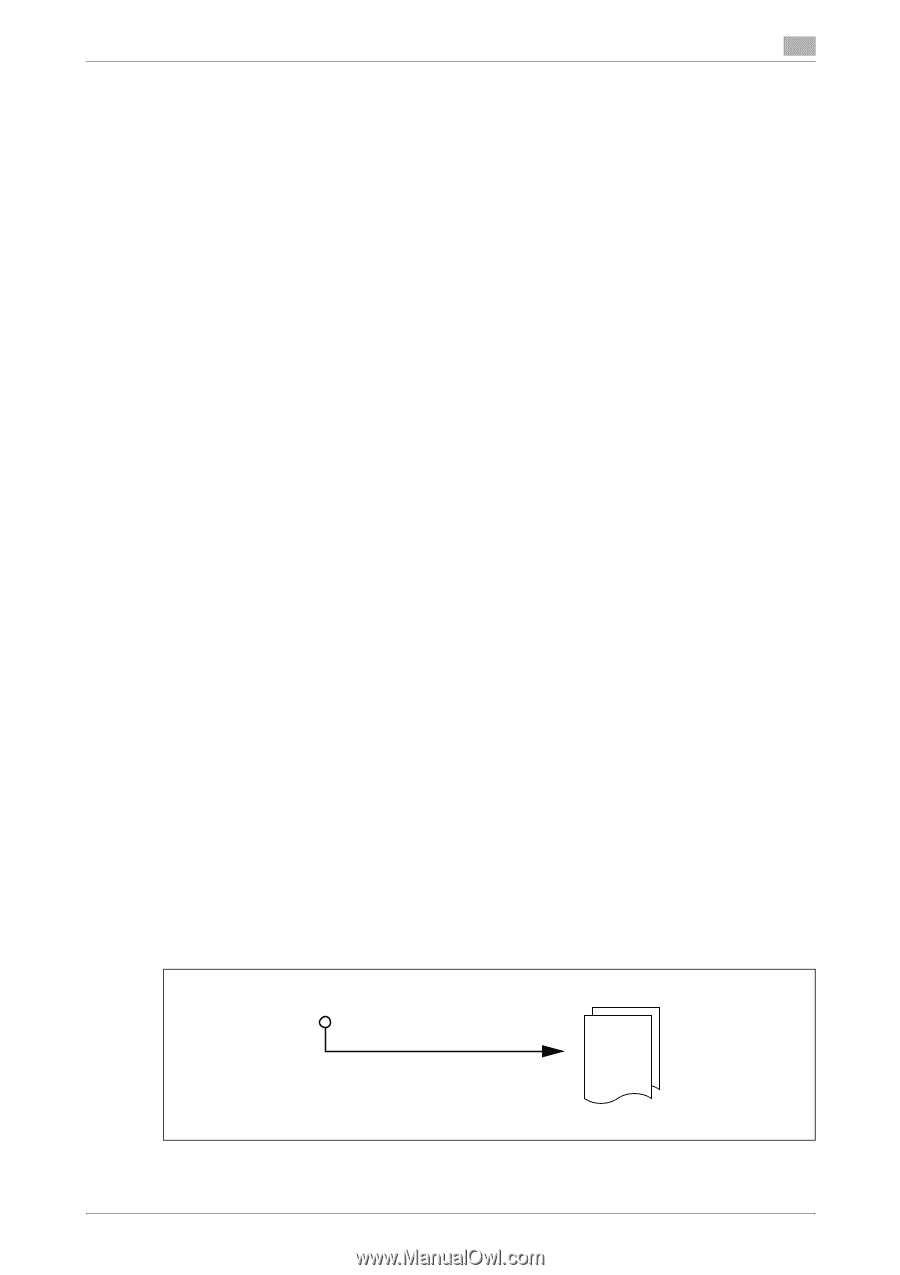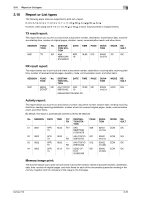Konica Minolta bizhub 215 bizhub 215 Fax Operations User Guide - Page 51
Receiving data
 |
View all Konica Minolta bizhub 215 manuals
Add to My Manuals
Save this manual to your list of manuals |
Page 51 highlights
3.14 Receiving data 3 3.14 Receiving data 3.14.1 Memory receiving This machine ordinarily prints out data automatically when a fax is received. However, if you have received a confidential document, you can save it in the memory once, and print it out at the specified time or when the [MEMORY RX MODE] is set to [OFF]. d Reference To enable or disable Memory RX, use the Utility screen. For details on the setting procedure, refer to page 7-23. 3.14.2 Paper size of received document This machine prints out the received document on the following type of paper. 8-1/2 x 5-1/2, 8-1/2 x 11, 8-1/2 x 14, 11 x 17, A5 v, B5 v, A4 w/v, B4 w, A3 w 3.14.3 Paper priority sequence of received document If any tray does not contain paper that is the same size as the received original, this machine prints out the original on the appropriate paper in the following priority sequence. 1 The original is printed on paper of which the width matches that of the received original, covering the original length. 2 If the width of the received original matches that of paper, which does not cover the original length, the original is printed out separately. 3 If the width of the received original does not match that of paper, the original is printed out on paper of which the width is one size larger than the original, covering the original length. 4 When the width of paper does not match that of the received original, if the original length cannot be covered even using paper of the one-size larger width, the original is printed out separately. Tips - When [CUT] is selected in the [REDUCTION RX] setting of [FAX RX OPERATION], if the length of the original is longer than the length of the paper, it is cut by up to 1 inch (24 mm). However, if the length of the original is longer than the length of the paper by 1 inch (24 mm) or more, the original is printed separately instead of using [CUT]. For details, refer to page 7-24. 3.14.4 Automatically receiving data (Fax only mode) This mode is available when using the telephone line only in the fax mode. The machine automatically starts receiving fax data when it detects call signals by the number of times specified in the call count. d Reference The factory default is set to this mode. For details, refer to page 7-24. Reception Reception starts automatically. Received document bizhub 215 3-25