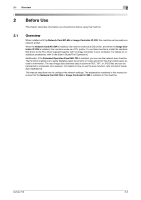Konica Minolta bizhub 215 bizhub 215 Network Administration User Guide - Page 10
Before Use, 2.1 Overview, Overview, Network Card NC-504, Image Controller IC-209, Image Con - pdf
 |
View all Konica Minolta bizhub 215 manuals
Add to My Manuals
Save this manual to your list of manuals |
Page 10 highlights
2.1 Overview 2 2 2.1 Before Use This chapter describes information you should know before using this machine. Overview When installed with the Network Card NC-504 or Image Controller IC-209, this machine can be used as a network printer. When the Network Card NC-504 is installed, this machine works as a GDI printer, and when the Image Controller IC-209 is installed, this machine works as a PCL printer. To use these functions, install the standard GDI driver or the PCL driver supplied together with he Image Controller in your computer. For details on installation procedures, refer to the [User's Guide Print Operations]. Additionally, if the Extended Operation Panel MK-733 is installed, you can use the network scan function. That function enables you to easily digitalize paper documents or create electronic files that enable quick access to information. The read image data (scanned data) is saved as PDF, TIFF, or JPEG files and can be transferred to computers via a network. For details on how to use the scan function, refer to [User's Guide Scan Operations]. This manual describes how to configure the network settings. The explanation contained in this manual assumes that the Network Card NC-504 or Image Controller IC-209 is installed on this machine. bizhub 215 2-2