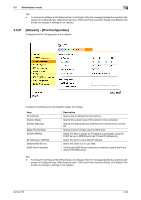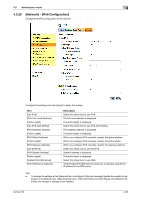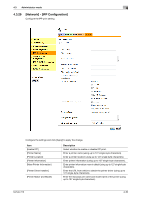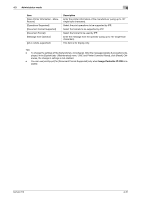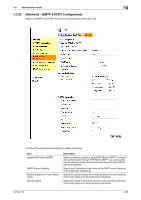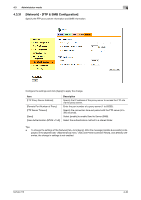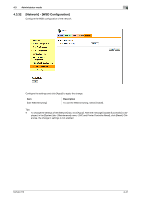Konica Minolta bizhub 215 bizhub 215 Network Administration User Guide - Page 79
The items in [Internet Fax Setting] as well as [Auto Reception], [INTERVAL] - error codes
 |
View all Konica Minolta bizhub 215 manuals
Add to My Manuals
Save this manual to your list of manuals |
Page 79 highlights
4.3 Administrator mode 4 Item [E-mail Address] [SMTP Server Port Number] [SMTP Server Timeout] [Text Insert] [Basic Mode/Advanced Mode] [Max TX Size] [Max Resolution] [Coding Mode] [POP3 Server Address] [Account Name] [Password] [Auto Reception] [INTERVAL] [Reply Address] [POP3 Server Port Number] [POP3 Server Timeout] [Header Print] Description Specify the sender E-mail address (using up to 64 single-byte characters). Specify the port number of the SMTP server. Normally, use port number 25 (1 to 65535). Specify the connection timeout period with the SMTP server (30 to 300 seconds). Specify this option when inserting E-mail message text. Specify the mail mode (basic mode, advanced mode) used for sending an Internet fax. Specify the upper limit of transmission size for sending in the advanced mode. Specify the upper limit of transmission image quality for sending in the advanced mode. Specify the upper limit of compression coding system for sending scan data in the advanced mode. Specify the IP address or host name of the POP3 server (using up to 64 single-byte characters). Specify the account name used to log into the POP3 server (using up to 64 single-byte characters). Specify the password used to log into the POP3 server (using up to 32 single-byte characters). Specify whether to enable or disable the Auto RX function. Specify the interval to check E-mail when using the Auto RX function (1 to 60 minutes). Specify the E-mail address to which error messages are returned. When an error occurs, an error message is returned to the E-mail address specified here. Normally, enter the E-mail address of the administrator (using up to 64 single-byte characters). Specify the port number of the POP3 server. Normally, use port number 110. (1 to 65535) Specify the connection timeout period with the POP3 server (30 to 300 seconds). Select whether to enable or disable the header print (title and sender print). Tips - The items in [Internet Fax Setting] as well as [Auto Reception], [INTERVAL], [Reply Address] and [Header Print] are displayed only for models in which the Fax kit FK-510is installed. - To change the settings of the [Network] tab, click [Apply]. After the message [Update Successful] is displayed, in the [System] tab - [Maintenance] menu - [NIC and Printer Controller Reset], click [Reset]. Otherwise, the change in settings is not enabled. bizhub 215 4-39