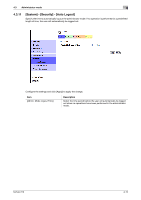Konica Minolta bizhub 215 bizhub 215 Network Administration User Guide - Page 60
[System] - [Online Assistance], 4.3.14 [Print Job] - [Print Job Management
 |
View all Konica Minolta bizhub 215 manuals
Add to My Manuals
Save this manual to your list of manuals |
Page 60 highlights
4.3 Administrator mode 4 4.3.13 [System] - [Online Assistance] You can specify the online assistance about this product. To display this information, select the [System] tab - [Online Assistance] in the user mode. Configure the settings and click [Apply] to apply the change. Item [Contact] [Contact Tel Number] [Product Help URL] [Corporate URL] [Tel Number for Supplies/Accessories] Description Specify the contact name (using up to 63 single-byte characters). Specify the contact number (using up to 31 single-byte characters). Enter the Product Help URL (using up to 127 single-byte characters). Enter the Corporate URL of the manufacturer (using up to 127 single-byte characters). Specify the contact name for consumables (using up to 127 singlebyte characters). 4.3.14 [Print Job] - [Print Job Management] You can check details on print jobs and delete the jobs. Tips - Up to 20 print jobs can be displayed. Completed print jobs are deleted automatically. - Jobs specified as secure print are not displayed. bizhub 215 4-20