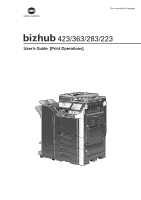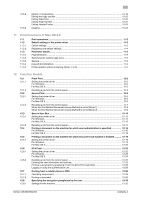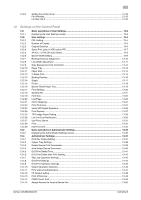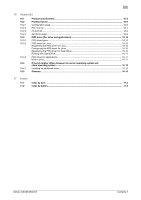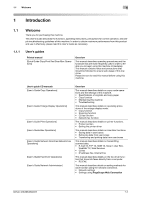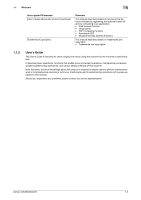bizhub 423/363/283/223
Contents-5
12.8.2
Setting the printer driver
................................................................................................................
12-33
For Windows
..................................................................................................................................
12-33
For Mac OS X
.................................................................................................................................
12-34
13
Settings on the Control Panel
13.1
Basic operations of User Settings
...............................................................................................
13-2
13.1.1
Displaying the User Settings screen
................................................................................................
13-2
13.2
User settings
.................................................................................................................................
13-4
13.2.1
PDL Setting
......................................................................................................................................
13-4
13.2.2
Number of Copies
............................................................................................................................
13-5
13.2.3
Original Direction
.............................................................................................................................
13-6
13.2.4
Spool Print Jobs in HDD before RIP
................................................................................................
13-7
13.2.5
A4/A3<->LTR/LGR Auto Switch
......................................................................................................
13-8
13.2.6
Banner Sheet Setting
.......................................................................................................................
13-9
13.2.7
Binding Direction Adjustment
........................................................................................................
13-10
13.2.8
Line Width Adjustment
...................................................................................................................
13-11
13.2.9
Gray Background Text Correction
.................................................................................................
13-12
13.2.10
Paper Tray
......................................................................................................................................
13-13
13.2.11
Paper Size
......................................................................................................................................
13-14
13.2.12
2-Sided Print
..................................................................................................................................
13-15
13.2.13
Binding Position
.............................................................................................................................
13-16
13.2.14
Staple
.............................................................................................................................................
13-17
13.2.15
Punch
.............................................................................................................................................
13-18
13.2.16
Banner Sheet Paper Tray
...............................................................................................................
13-19
13.2.17
Font Settings
..................................................................................................................................
13-20
13.2.18
Symbol Set
.....................................................................................................................................
13-21
13.2.19
Font Size
........................................................................................................................................
13-22
13.2.20
Line/Page
.......................................................................................................................................
13-23
13.2.21
CR/LF Mapping
..............................................................................................................................
13-24
13.2.22
Print PS Errors
...............................................................................................................................
13-25
13.2.23
Verify XPS Digital Signature
...........................................................................................................
13-26
13.2.24
Print Reports
..................................................................................................................................
13-27
13.2.25
TIFF Image Paper Setting
..............................................................................................................
13-28
13.2.26
Link File Error Notification
..............................................................................................................
13-30
13.2.27
Use Proxy Server
...........................................................................................................................
13-31
13.2.28
Print
................................................................................................................................................
13-32
13.2.29
Half-Fold Unit
.................................................................................................................................
13-34
13.3
Basic operations in Administrator Settings
..............................................................................
13-35
13.3.1
Displaying the Administrator Settings screen
................................................................................
13-35
13.4
Administrator Settings
................................................................................................................
13-37
13.4.1
Print/Fax Output Setting
................................................................................................................
13-37
13.4.2
Output Tray Settings
......................................................................................................................
13-38
13.4.3
Delete Secure Print Documents
.....................................................................................................
13-39
13.4.4
Auto Delete Secure Document
......................................................................................................
13-40
13.4.5
ID & Print Delete Time
....................................................................................................................
13-41
13.4.6
ID & Print Delete after Print Setting
................................................................................................
13-42
13.4.7
Skip Job Operation Settings
..........................................................................................................
13-43
13.4.8
ID & Print Settings
..........................................................................................................................
13-44
13.4.9
ID & Print Operation Settings
.........................................................................................................
13-45
13.4.10
Default Operation Selection
...........................................................................................................
13-46
13.4.11
Print without Authentication
...........................................................................................................
13-47
13.4.12
I/F timeout setting
..........................................................................................................................
13-48
13.4.13
Print XPS Errors
.............................................................................................................................
13-49
13.4.14
PSWC Direct Print
..........................................................................................................................
13-50
13.4.15
Assign Account to Acquire Device Info
.........................................................................................
13-50