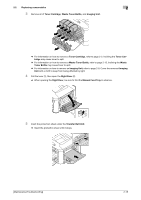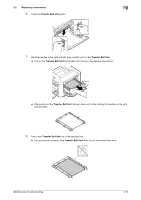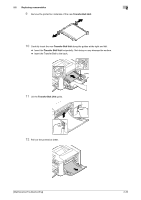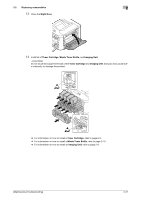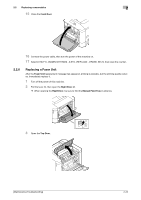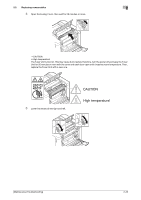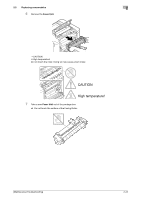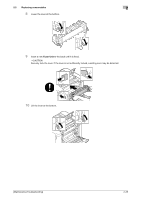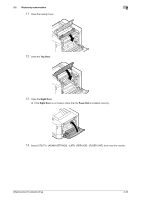Konica Minolta bizhub C3100P bizhub C3100P Maintenance/Troubleshooting User Gu - Page 36
CAUTION, High temperature, replace the Fuser Unit with a new one.
 |
View all Konica Minolta bizhub C3100P manuals
Add to My Manuals
Save this manual to your list of manuals |
Page 36 highlights
2.2 Replacing consumables 2 4 Open the Fusing Cover, then wait for 20 minutes or more. CAUTION High temperature! The Fuser Unit is too hot. This may cause burn injuries; therefore, turn the power off and leave the Fuser Unit for 20 minutes or more with the cover and each door open until it reaches room temperature. Then, replace the Fuser Unit with a new one. 5 Lower the levers at the right and left. CAUTION High temperature! [Maintenance/Troubleshooting] 2-23
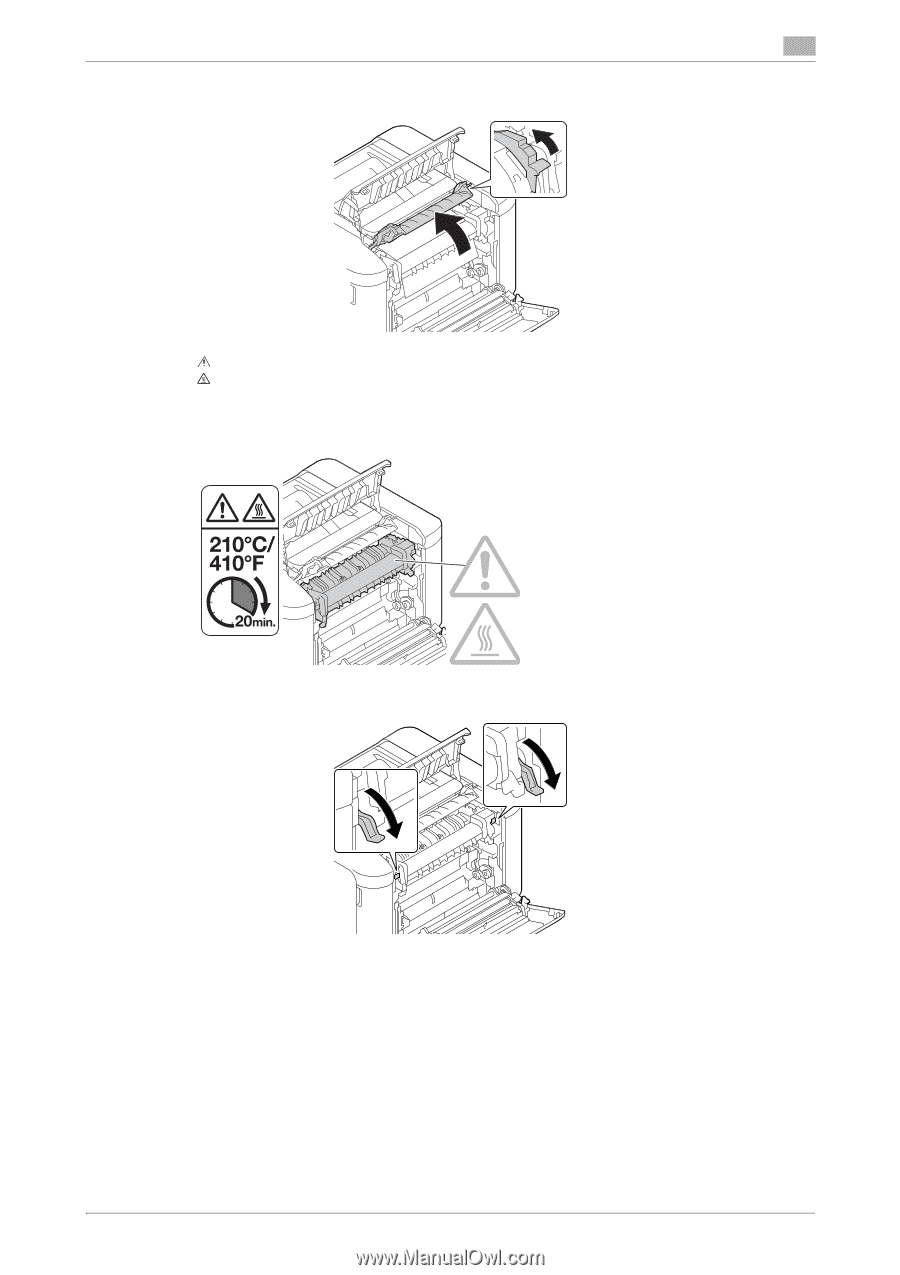
[Maintenance/Troubleshooting]
2-23
2.2
Replacing consumables
2
4
Open the Fusing Cover, then wait for 20 minutes or more.
CAUTION
High temperature!
The Fuser Unit is too hot. This may cause burn injuries; therefore, turn the power off and leave the Fuser
Unit for 20 minutes or more with the cover and each door open until it reaches room temperature. Then,
replace the Fuser Unit with a new one.
5
Lower the levers at the right and left.
CAUTION
High temperature!