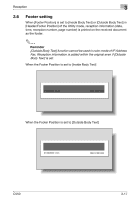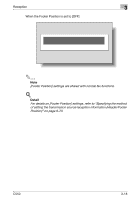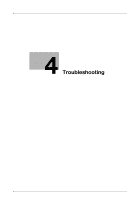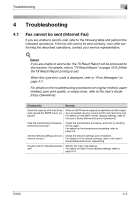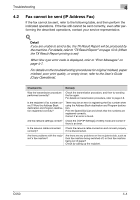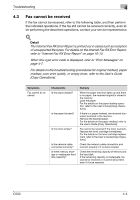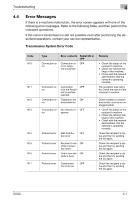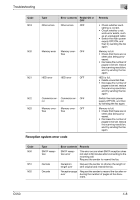Konica Minolta bizhub C550 bizhub C550 Network Fax Operations User Manual - Page 133
Fax cannot be sent (IP Address Fax - toners
 |
View all Konica Minolta bizhub C550 manuals
Add to My Manuals
Save this manual to your list of manuals |
Page 133 highlights
Troubleshooting 4 4.2 Fax cannot be sent (IP Address Fax) If the fax cannot be sent, refer to the following table, and then perform the indicated operations. If the fax still cannot be sent correctly, even after performing the described operations, contact your service representative. ! Detail If you are unable to send a fax, the TX Result Report will be produced by the machine. For details, refer to "TX Result Report" on page 10-9. (When the TX Result Report printing is set) When Nxx type error code is displayed, refer to "Error Messages" on page 4-7. For details on the troubleshooting procedures for original misfeed, paper misfeed, poor print quality, or empty toner, refer to the User's Guide [Copy Operations]. Checkpoints Remedy Was the transmission procedure performed correctly? Check the transmission procedure, and then try sending the fax again. For details on transmission procedure, refer to page 2-8. Is the recipient's Fax number correct? Were the Address Book destination and Program destination registered correctly? There may be an error in registering the Fax number when using the Address Book destination and Program destination. Print the Speed Dial List and check that the numbers are registered correctly. Correct if an error is found. Are the network settings correct? Check the [TCP/IP Settings] of Utility mode and correct if there is an error. Is the network cable connected correctly? Check the network cable connection and connect properly if it is disconnected. Are there problems with the recipient's fax machine? Are there are any problems on the recipients side, such as their fax machine being switched off, or their fax machine being out of paper? Check by calling up the recipient. C550 4-4