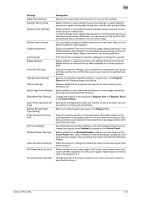Konica Minolta bizhub C754 bizhub C654/C754 Fax Operations User Guide - Page 136
[Restrict User Access], [Restrict Access to Job Settings]
 |
View all Konica Minolta bizhub C754 manuals
Add to My Manuals
Save this manual to your list of manuals |
Page 136 highlights
11 Settings [Display ON/OFF Time] Description Displays the switching times to enter the power save mode ([OFF Time]) and to the normal mode ([ON Time]) set by the tracking function. Tap the [Clear Usage Data] to delete data related to the usage status of this machine and reset the values for [OFF Time] and [ON Time] that have been automatically set. [Restrict User Access] To display: [Utility] - [Administrator Settings] - [System Settings] - [Restrict User Access] You can restrict change and delete operations for each user. Also, you can delete registered copy programs. Settings [Copy Program Lock Settings] [Delete Saved Copy Program] [Restrict Access to Job Settings] [Restrict Operation] Description Restrict the administrator to change or delete the names of the registered copy and image adjustment programs. You can configure this option for each program. Deletes a registered copy or image adjustment program. Select whether to allow the user to change information, such as destinations and senders' E-mail addresses. Specify items for which access is restricted. [Restrict Access to Job Settings] To display: [Utility] - [Administrator Settings] - [System Settings] - [Restrict User Access] - [Restrict Access to Job Settings] Select whether to allow the user to change information, such as destinations and senders' E-mail addresses. Settings [Changing Job Priority] [Delete Other User Jobs] [Registering and Changing Addresses] [Changing Zoom Ratio] [Change the "From" Address] [Change Registered Overlay] Description Select whether to allow the user to change the priority of print jobs. If [Restrict] is selected, [Increase Priority] does not appear in the [Job List] screen. [Allow] is specified by default. Select whether to allow the user to delete other user jobs if user authentication is used on this machine. If [Allow] is selected, you can delete other user jobs in the [Job List] screen. [Restrict] is specified by default. Select whether to allow the user to register or change destinations. [Allow] is specified by default. Select whether to allow the user to change the zoom ratio. [Allow] is specified by default. Select whether to allow the user to change the From address of the E-mail sender. • [Allow]: Allow the user to change From address. • [Administrator E-Mail Address]: Prohibit the change of From address and use administrator's E-mail address. • [Login User Address]: Prohibit the change of From address and use us- er's E-mail address. Administrator's E-mail address is used if user's E-mail address has not been registered. The default is [Allow] (user authentication disabled)/[Login User Address] (user authentication enabled). Select whether to allow the user to overwrite or delete a registered overlay image. [Allow] is specified by default. bizhub C754/C654 11-6