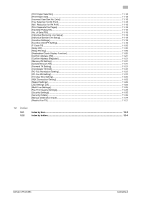bizhub C754/C654
Contents-1
Table of contents
1
Fax Functions
2
Setting up for faxing (for the administrator)
2.1
Preparation flow
..............................................................................................................................
2-2
2.2
Operations required to use fax functions
.....................................................................................
2-3
Checking the modular cable connection
...........................................................................................
2-3
Specifying the type of telephone line
.................................................................................................
2-3
Making preparations for using the machine in a Private Branch Exchange (PBX) environment
.......
2-3
Selecting a receiving method
.............................................................................................................
2-3
Registering Header Position
..............................................................................................................
2-3
Setting the date and time for the machine
.........................................................................................
2-3
2.3
Option settings
................................................................................................................................
2-4
Registering frequently used fax numbers
..........................................................................................
2-4
Setting up the usage of an additional line
..........................................................................................
2-4
Using an LDAP server to specify addresses
......................................................................................
2-4
3
How To Send a Fax
3.1
Sending (Basic operation flow)
......................................................................................................
3-2
3.2
Sending after checking the state on the recipient side (manual transmission)
........................
3-4
Manual transmission
..........................................................................................................................
3-4
Faxing manually
.................................................................................................................................
3-4
3.3
Checking the finish before sending
..............................................................................................
3-7
3.4
Sending a fax by recalling a program
.........................................................................................
3-10
Fax/Scan Program
...........................................................................................................................
3-10
Registering a Fax/Scan program
.....................................................................................................
3-10
Sending a fax by recalling a fax/scan program
...............................................................................
3-12
3.5
Specifying a destination
...............................................................................................................
3-14
Selecting from address book
...........................................................................................................
3-14
Specifying a group destination
........................................................................................................
3-15
Searching for a destination
..............................................................................................................
3-15
Direct input
.......................................................................................................................................
3-16
Selecting from the history
................................................................................................................
3-16
Searching for a fax number from the LDAP server
..........................................................................
3-17
3.6
Option settings for Fax TX
...........................................................................................................
3-19
3.6.1
Basic option settings
.......................................................................................................................
3-19
Scanning a double-sided original ([Simplex/Duplex])
......................................................................
3-19
Specifying the resolution to scan the original ([Resolution])
............................................................
3-19
Specifying the original size ([Scan Size])
..........................................................................................
3-19
3.6.2
Settings to scan various types of originals (Application settings)
....................................................
3-19
Scanning originals of different sizes at one time ([Mixed Original])
.................................................
3-19
Scanning an original thinner than normal paper ([Thin Paper Original])
...........................................
3-20
Scanning a folded original ([Z-Folded Original])
...............................................................................
3-20
Scanning a long original ([Long Original])
........................................................................................
3-20
Specifying the original loading direction ([Original Direction])
.........................................................
3-21
Specifying the binding position of the original ([Binding Position])
..................................................
3-21
Scanning while removing dust in the slit glass ([Despeckle])
..........................................................
3-21
Skipping blank pages ([Blank Page Removal])
................................................................................
3-21
Split the left and right pages of a book and catalog ([Book Original])
.............................................
3-22
Scanning a number of originals in several batches ([Separate Scan])
.............................................
3-22
3.6.3
Adjusting the image quality or density (Application settings)
..........................................................
3-23
Selecting the appropriate image quality for the contents of the original ([Original Type])
...............
3-23
Specifying the density to scan the original ([Density])
.....................................................................
3-24
Adjusting the background density of the original ([Bkgd. Removal])
...............................................
3-24