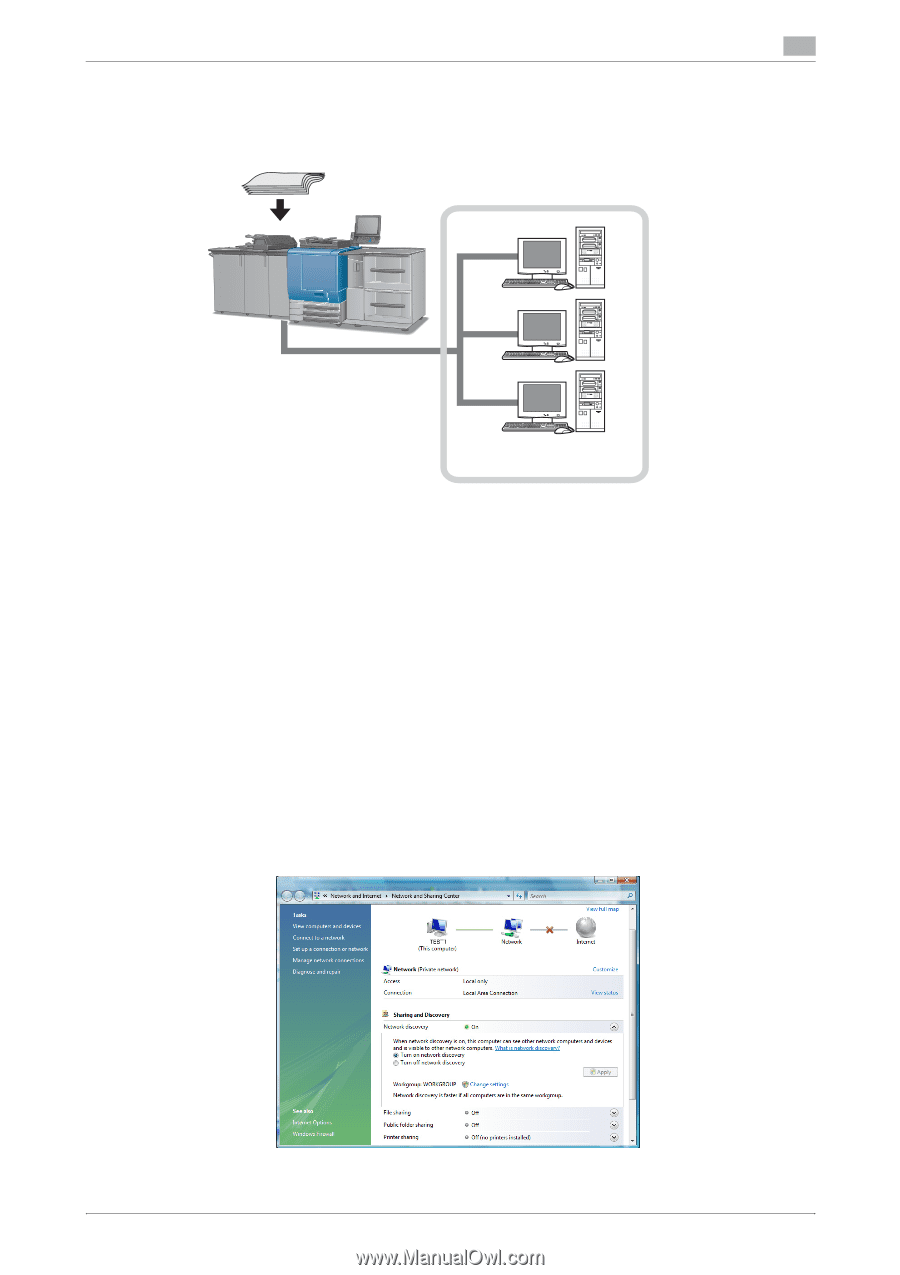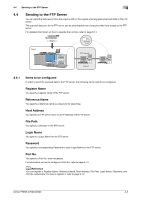Konica Minolta bizhub PRESS C6000 bizhub PRESS C6000/C7000 IC-601 Network Scan - Page 35
Sending Using Web Service WS Scan
 |
View all Konica Minolta bizhub PRESS C6000 manuals
Add to My Manuals
Save this manual to your list of manuals |
Page 35 highlights
4.8 Sending Using Web Service (WS Scan) 4 4.8 Sending Using Web Service (WS Scan) By instructing a scan operation using the Web service function from a computer (Windows Vista/7/Server 2008) on the network, the scanned data can be sent to the computer. Original WS Scan Local area network d Reference Refer to page 6-32 for more information about method to instruct a scan operation from a computer. The following explains the presetting required for the computer. 4.8.1 Settings required to use the Web service The following settings are required to use the Web service. - Installing the driver program of this machine to a computer - Configuring settings to use the Web service on this machine d Reference The Web service settings on this machine are configured in Administrator Settings. For details, refer to "User's Guide (POD Administrator's Reference)". Check before installation Before installing the driver program, make sure [Network discovery] is turned on in [Control Panel] - [Network and Sharing Center]. bizhub PRESS C7000/C6000 4-10