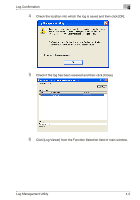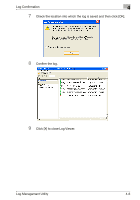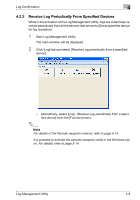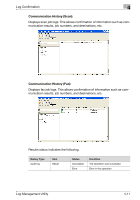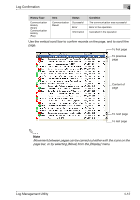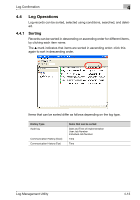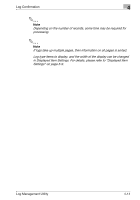Konica Minolta magicolor 8650DN Log Management Utility User Guide - Page 26
Details of Log Display
 |
View all Konica Minolta magicolor 8650DN manuals
Add to My Manuals
Save this manual to your list of manuals |
Page 26 highlights
Log Confirmation 4 4.3.2 Details of Log Display In each of the displayed log records, you can confirm results of operations, as well as the date these were carried out and by which user. Items displayed will differ depending on the log type. 2 Note Log type items to display, and the width of the display can be changed in [Displayed Item Settings]. For details, please refer to "Displayed Item Settings" on page 5-9. Audit logs: Displays logs of operations carried out on the device. This allows confirmation of information such as results of operations, details of operations, and users, etc. 2 Note Operations results may be preceded by a blank space, and those that are indented indicate that they are associated with the record above them in the hierarchy. For these, the user job number is the same, with each operation being differentiated using an individual job number. Associated operations Individual operations Log Management Utility 4-10