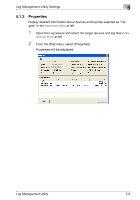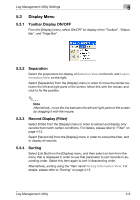Konica Minolta magicolor 8650DN Log Management Utility User Guide - Page 49
General Settings
 |
View all Konica Minolta magicolor 8650DN manuals
Add to My Manuals
Save this manual to your list of manuals |
Page 49 highlights
Log Management Utility Settings 5 - In Audit Log, the display order for "Result" and "Communication Result" cannot be changed. 5 Click [Setting]. Display items will be changed. 5.3.7 General Settings Specify the maximum number of records to display on one page. 1 From the [Display] menu, select [General Settings]. 2 Specify the maximum number of records to display on one page. 3 Click [Setup]. The display settings will be changed. Log Management Utility 5-10

Log Management Utility Settings
5
Log Management Utility
5-10
–
In Audit Log, the display order for “Result” and “Communication
Result” cannot be changed.
5
Click [Setting].
Display items will be changed.
5.3.7
General Settings
Specify the maximum number of records to display on one page.
1
From the [Display] menu, select [General Settings].
2
Specify the maximum number of records to display on one page.
3
Click [Setup].
The display settings will be changed.