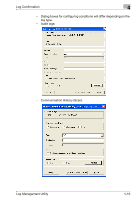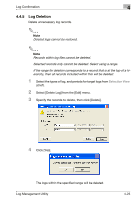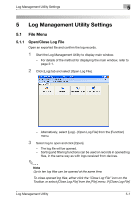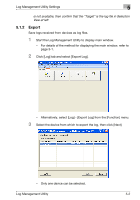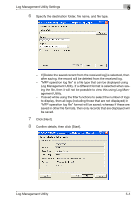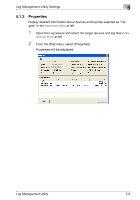Konica Minolta magicolor 8650DN Log Management Utility User Guide - Page 40
Log Management Utility Settings
 |
View all Konica Minolta magicolor 8650DN manuals
Add to My Manuals
Save this manual to your list of manuals |
Page 40 highlights
Log Management Utility Settings 5 5 Log Management Utility Settings 5.1 File Menu 5.1.1 Open/Close Log File Open an exported file and confirm the log records. 1 Start the Log Management Utility to display main window. - For details of the method for displaying the main window, refer to page 3-1. 2 Click [Log] tab and select [Open Log File]. - Alternatively, select [Log] - [Open Log File] from the [Function] menu. 3 Select log to open and click [Open]. - The log file will be opened. - Sorting and filtering functions can be used on records in opened log files, in the same way as with logs received from devices. 2 Note Up to ten log files can be opened at the same time. To close opened log files, either click the "Close Log File" icon on the Toolbar, or select [Close Log File] from the [File] menu. If [Close Log File] Log Management Utility 5-1