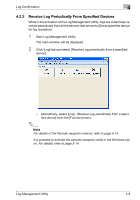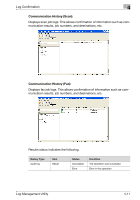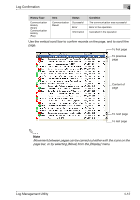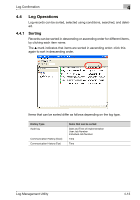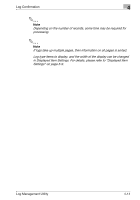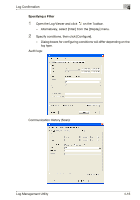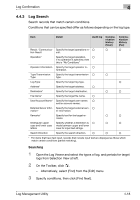Konica Minolta magicolor 8650DN Log Management Utility User Guide - Page 29
Log Operations
 |
View all Konica Minolta magicolor 8650DN manuals
Add to My Manuals
Save this manual to your list of manuals |
Page 29 highlights
Log Confirmation 4 4.4 Log Operations Log records can be sorted, selected using conditions, searched, and deleted. 4.4.1 Sorting Records can be sorted in descending or ascending order for different items, by clicking each item name. The + mark indicates that items are sorted in ascending order: click this again to sort in descending order. Items that can be sorted differ as follows depending on the log type. History Type Audit log Communication History (Scan) Communication History (Fax) Items that can be sorted Date and Time of Implementation User Job Number Individual Job Number Time Time Log Management Utility 4-13

Log Confirmation
4
Log Management Utility
4-13
4.4
Log Operations
Log records can be sorted, selected using conditions, searched, and delet-
ed.
4.4.1
Sorting
Records can be sorted in descending or ascending order for different items,
by clicking each item name.
The
+
mark indicates that items are sorted in ascending order: click this
again to sort in descending order.
Items that can be sorted differ as follows depending on the log type.
History Type
Items that can be sorted
Audit log
Date and Time of Implementation
User Job Number
Individual Job Number
Communication History (Scan)
Time
Communication History (Fax)
Time